Typefi Frames are InDesign frames with additional attributes that allow them to receive content dynamically during the automated page composition process.
You can use Typefi Frames for text, graphics, audio, and video. When content flows into a Typefi Frame, any existing content, such as placeholder text, is replaced with the incoming content.
Typefi Frame types
There are eight Typefi Frame types:
- Element Audio
- Element Content
- Element Image
- Element Video
- Endnote
- Index
- Main Story
- Table of Contents
To help distinguish Typefi Frames from InDesign frames, Typefi Frame borders are assigned a default colour with a 2.5 pt stroke. To change their colour and weight, open InDesign Preferences and choose Typefi Borders (see Typefi Designer Preferences: Borders).
Element Audio
Element Audio Frames are used for inserting interactive audio content within a Typefi Element (see Create an Element Audio Frame).
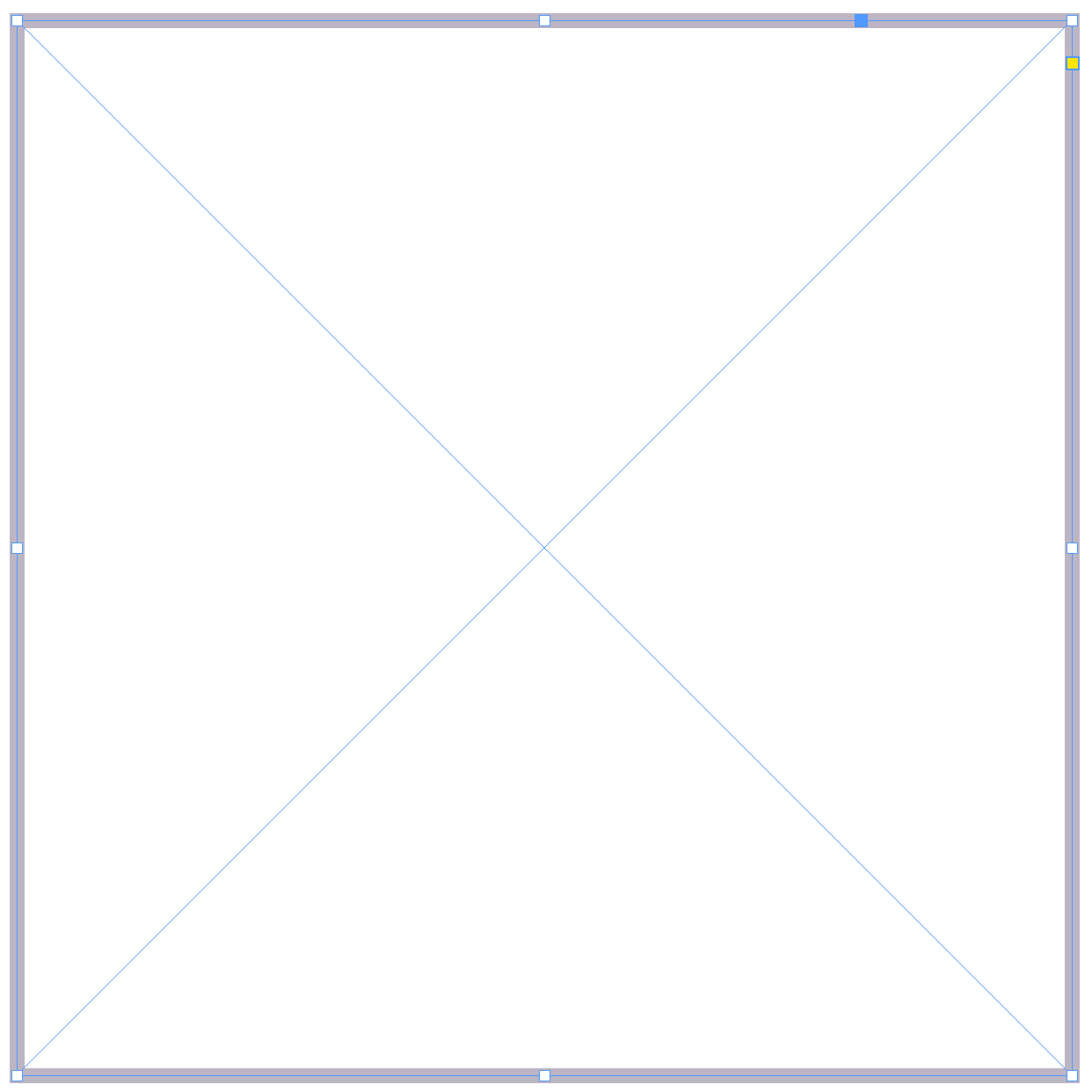
Element Content
Element Content Frames are used for inserting element-level content, such as figure captions, pull-quotes, and sidebar notes (see Create an Element Content Frame).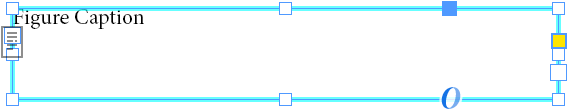
Element Image
Element Image Frames are used for inserting element-level content, such as figure graphics and page artwork (see Create an Element Image Frame).
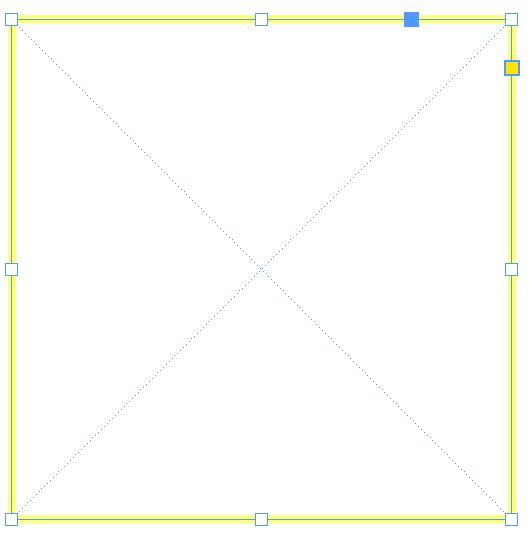
Element Video
Element Video Frames are used for inserting interactive video content within a Typefi Element (see Create an Element Video Frame).
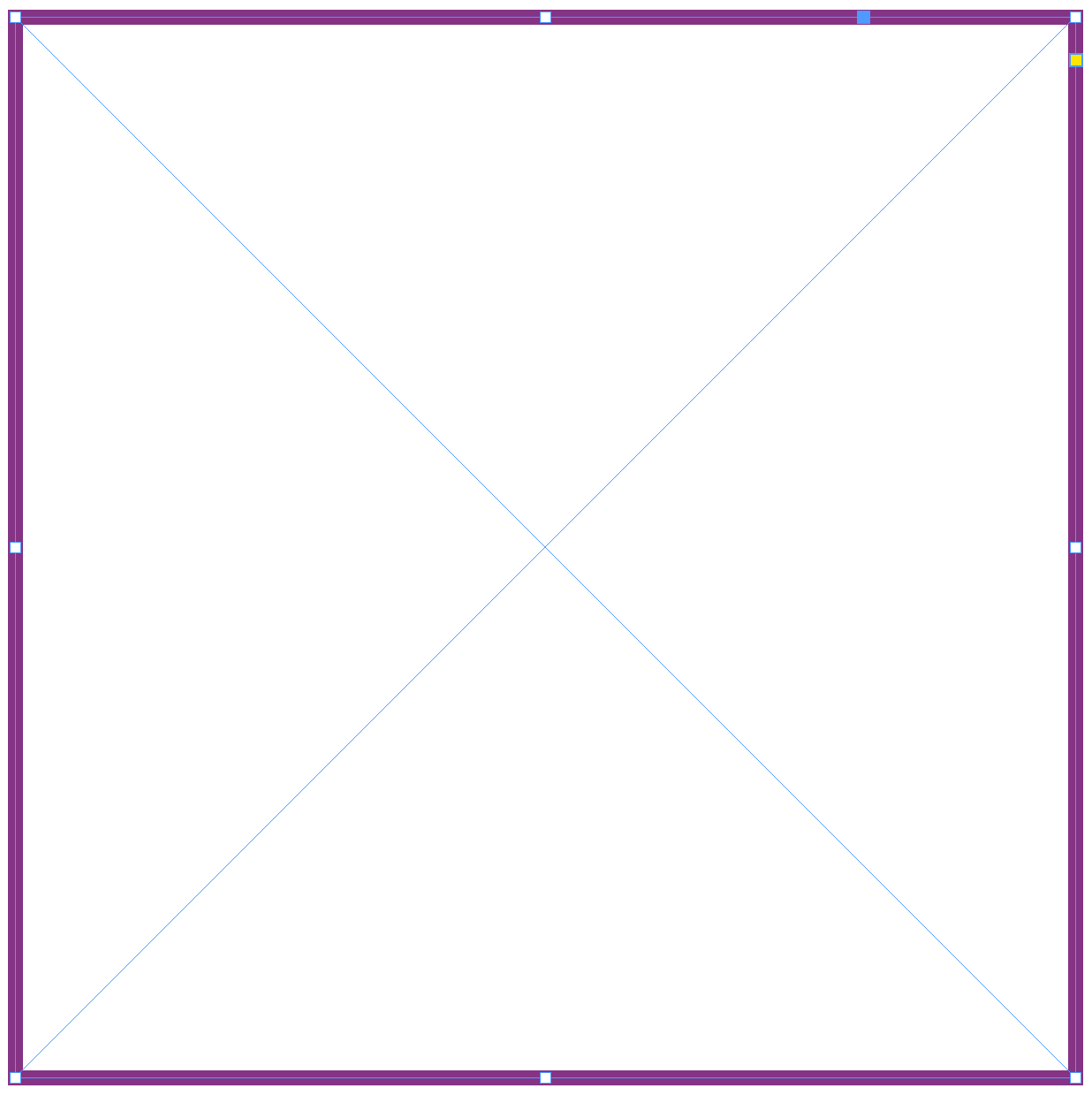
Endnote
Endnote Frames are used for inserting an automatically numbered Endnote Section. Each parent page that is defined in a Typefi Endnote Section must contain an Endnote Frame (see Create an Endnote Frame).

Index
Index Frames are used for inserting an automatically generated index. Typefi builds on InDesign’s native indexing feature and is compatible with the standard Microsoft Word indexing feature. During page composition, index markers in the source content are transformed into InDesign index markers. The Index Frames are populated with the index marker data as specified in the Generate Index dialog, creating new document pages and filling these frames, until all the index content is placed (see Create an Index Frame).
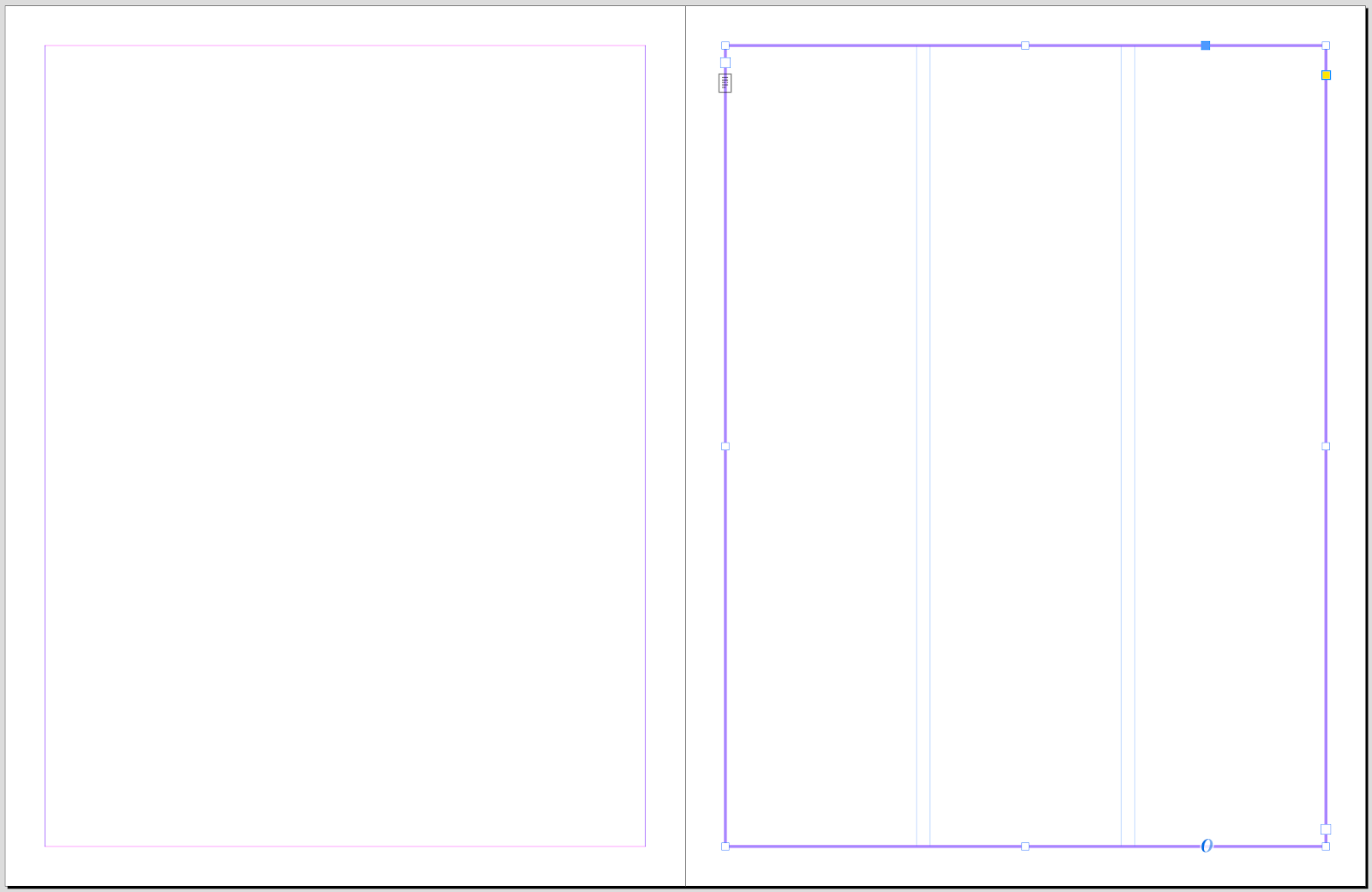
Main Story
This is the most commonly used frame type in a template. It is used for inserting main body content, such as the chapters in a book. During the automated page composition process, the source content is placed into Main Story Frames, creating new document pages and filling these frames, until all content is placed according to the rules defined in the section (see Create a Main Story Frame).
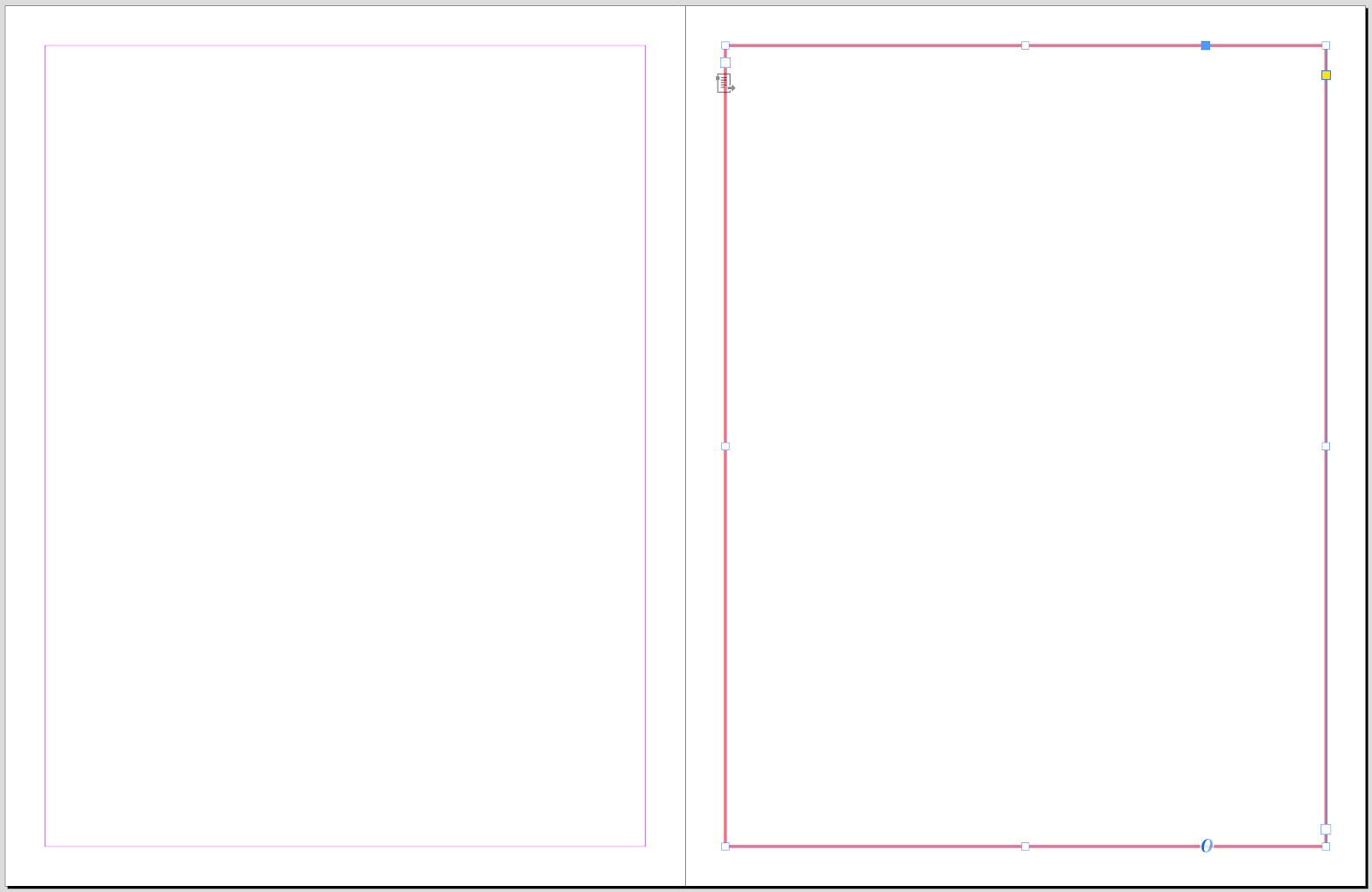
Table of Contents (TOC)
Table of Contents (TOC) Frames are used for inserting an automatically generated TOC. Typefi builds on InDesign’s native feature for generating a TOC. After all the pages in a generated document have been composed, the TOC Frames are populated with data from their corresponding TOC style, creating new document pages and filling these frames, until all TOC content is placed (see Create a TOC Frame).
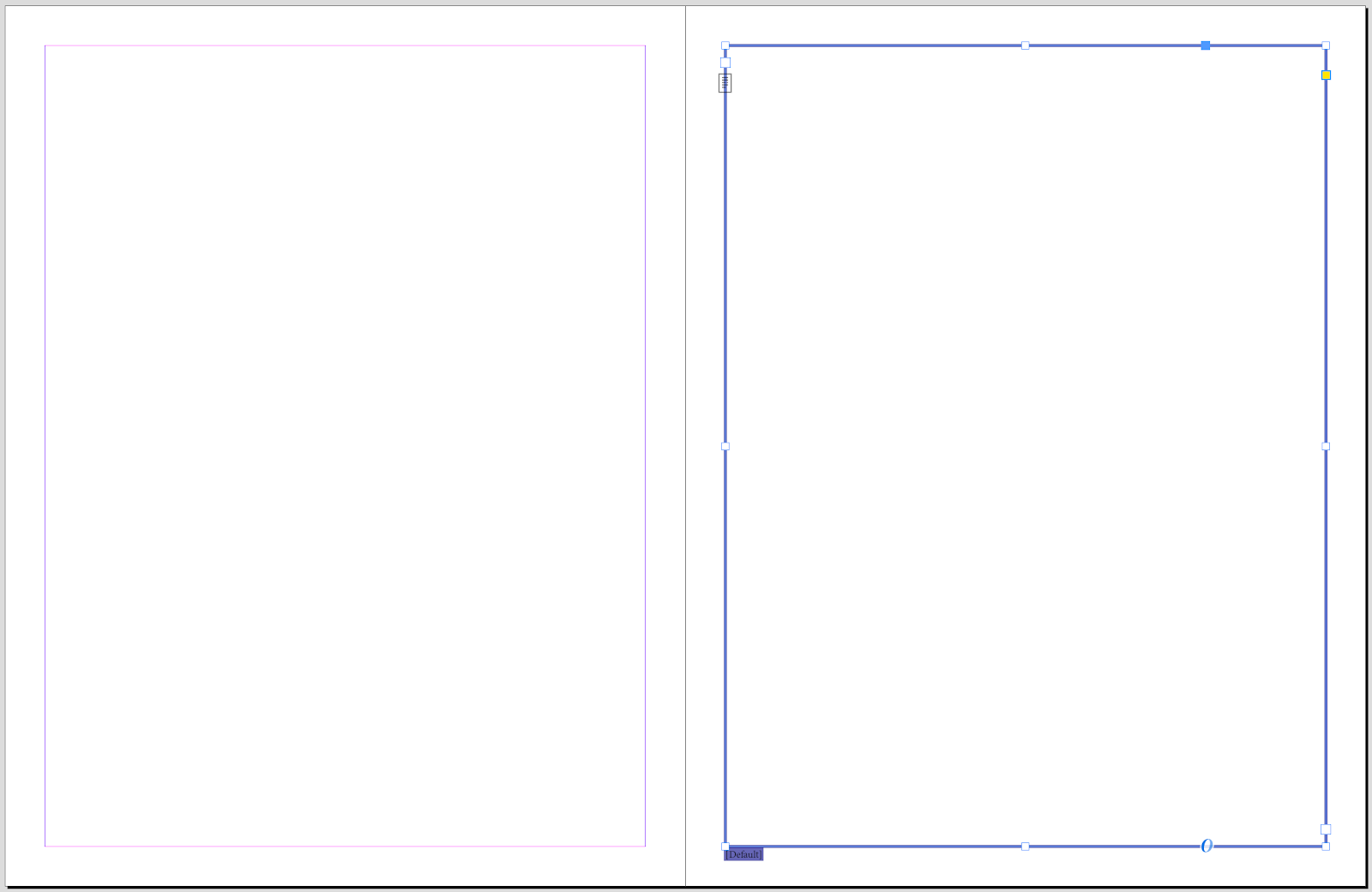

Comments
0 comments
Please sign in to leave a comment.