Element Content frames are placeholder text frames used within Typefi Elements. They are commonly used for inserting element-level content, such as figure captions, pull-quotes, and sidebar notes.
Element Content Frames must be part of a Typefi Element. During the automated page composition process, they are populated with content that is marked up in their corresponding Typefi Element.
To create an Element Content Frame:
- Create an InDesign text frame and select it.
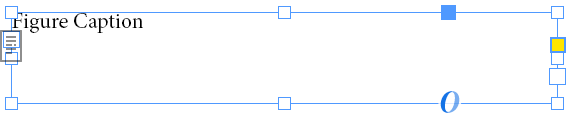
- Choose Object → Typefi Frame Type → Element Content. Alternatively, right-click (Windows) or Control-click (macOS) the selected frame and choose Typefi Frame Type → Element Content from the shortcut menu. The Element Content Frame border is cyan by default.
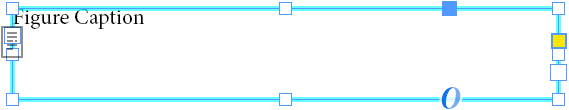
After creating an Element Content Frame, you must apply a Typefi Element to it, or to the group in which the frame is placed. Applying a Typefi Element to your Element Content Frame defines which content will be placed within the frame during page composition.

Comments
0 comments
Please sign in to leave a comment.