After you have applied a Typefi Section to an InDesign section, you can choose to break the link between them. Breaking the link to a Typefi Section does not remove the InDesign section marker that has been added to a section, nor does it alter the document pagination.
Breaking the link does remove the custom script labels that are added behind-the-scenes when you apply a Typefi Section. If you need to run your InDesign document through Typefi again, make sure you re-apply a Typefi Section. Otherwise, your content will not appear in the generated Content XML.
To break the link to a Typefi Section that has been applied:
- Open the Typefi Sections panel (Window → Typefi → Sections).
- Select the document page in the Pages panel that is to become the start page of a Typefi Section.
- From the Typefi Sections panel menu, select Break Link to Section. Alternatively, click the Break link to selected section icon at the bottom of the Typefi Sections panel.
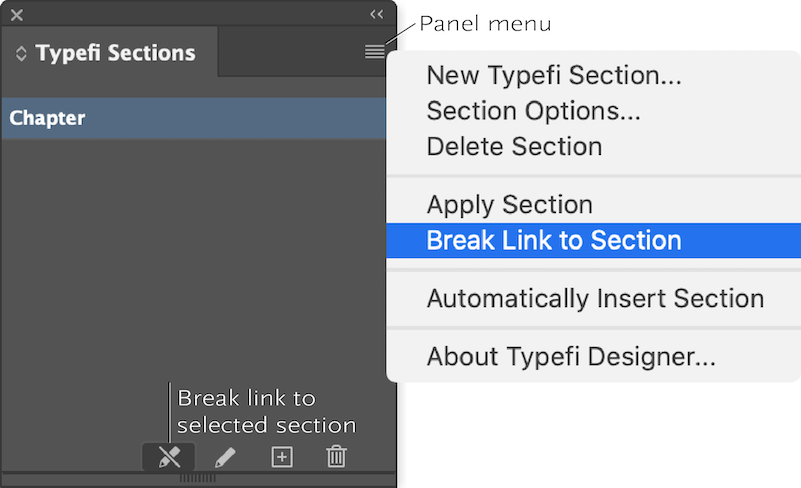

Comments
0 comments
Please sign in to leave a comment.