Open the Typefi Sections panel in Adobe InDesign by choosing Window → Typefi → Sections.
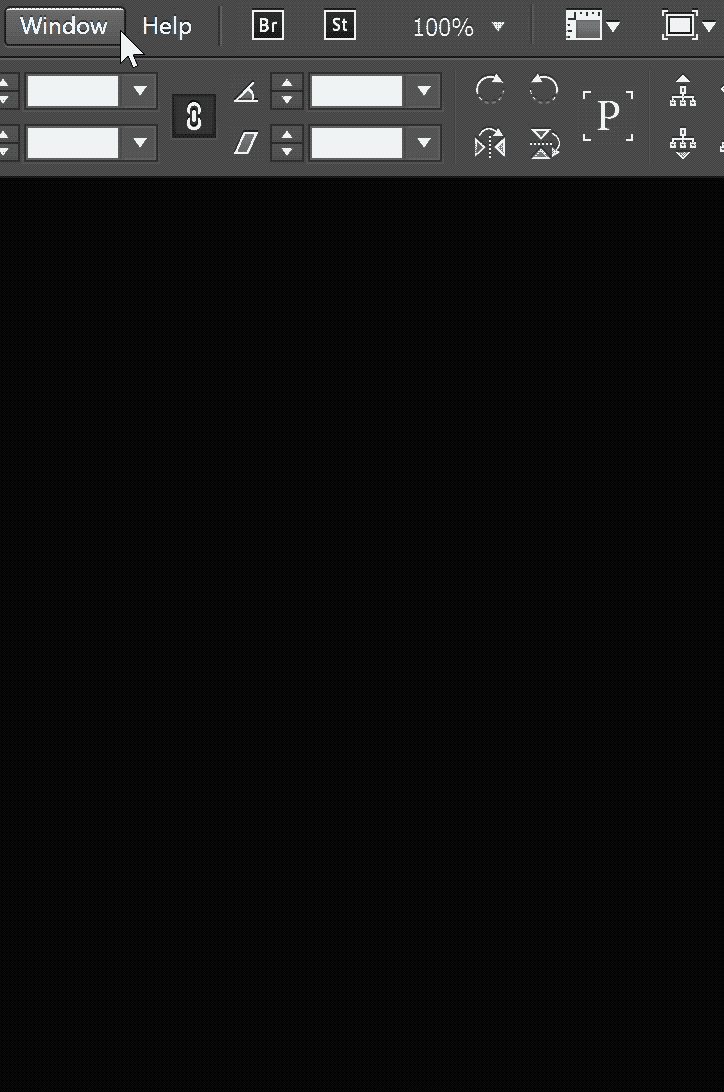
The Typefi Sections panel lists all the Typefi Sections in your template. Use the Typefi Sections panel to:
- Create a new Typefi Section.
- Edit an existing Typefi Section.
- Apply a Typefi Section to an InDesign section.
- Break the link between a Typefi Section and an InDesign section.
- Delete a Typefi Sections
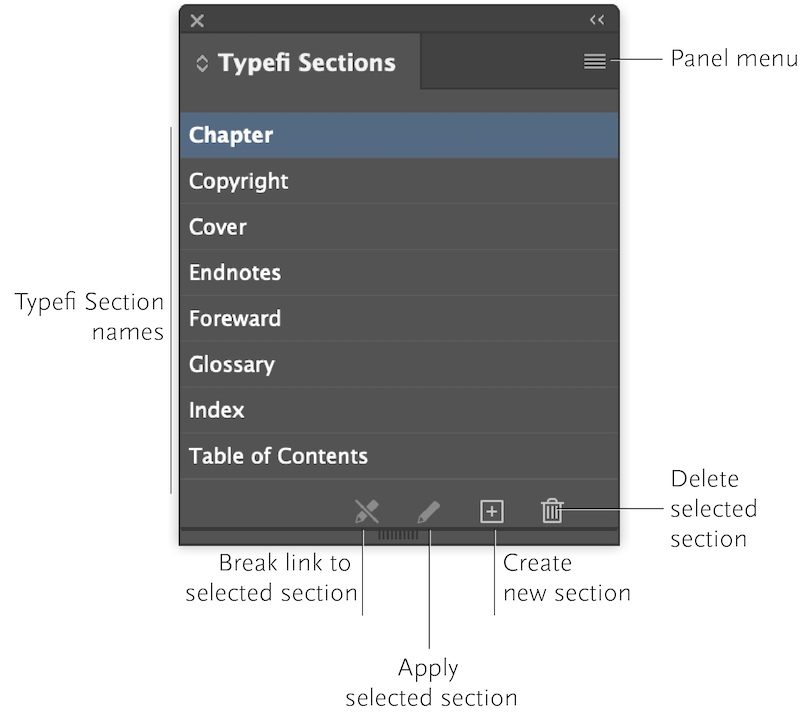

Comments
0 comments
Please sign in to leave a comment.