To delete a parent (formerly master) page from a Typefi Section:
- Open the Typefi Section panel (Window → Typefi → Sections).
- Open the Typefi Section Options dialog: select the name of a Typefi Section, then go to Panel menu → Section Options. Alternatively, double-click the name of a Typefi Section.
- In the Typefi Section Options dialog, select the row of the parent page you want to remove (click between the pop-up menus).
- Click the Delete selected master page (trashcan) icon.
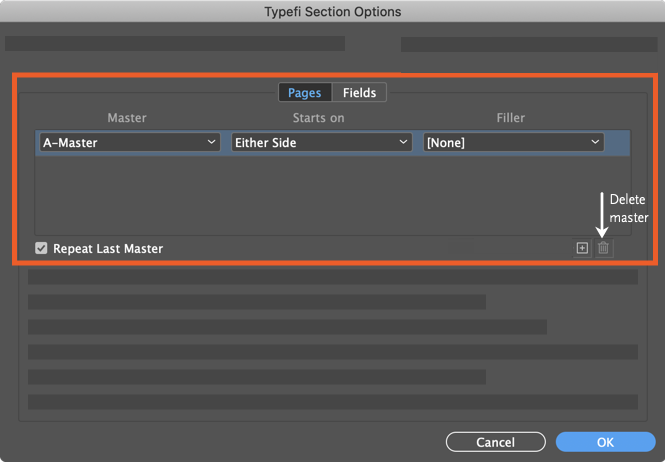
- Click OK.

Comments
0 comments
Please sign in to leave a comment.