Use Encrypt PDF (formerly Protect PDF file) to limit access to a PDF document by setting passwords and restricting certain features, such as printing and editing (for additional reference, see How to password protect a PDF).
If you forget a password, you cannot recover it from the PDF. Maintain a backup copy of the original PDF that isn’t password-protected.
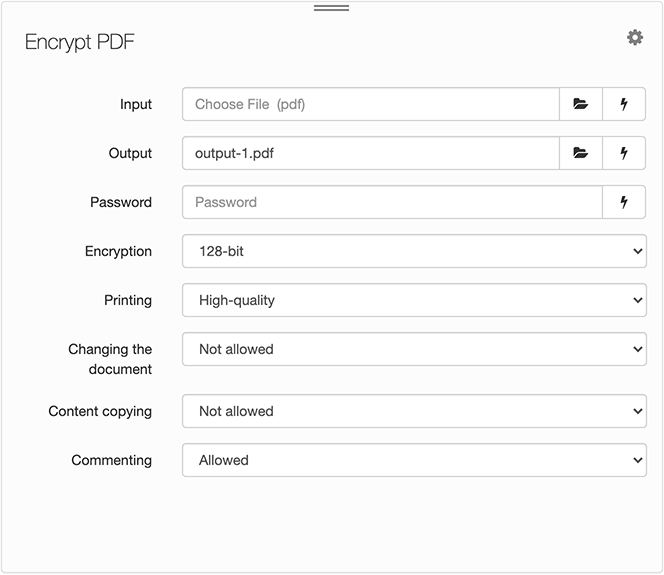
| Field |
Description |
| Input |
Choose the original PDF that needs to be protected. |
| Output |
Enter the name of the protected PDF. |
| Password |
Enter a master password to secure the PDF and prevent changes to the security settings below. |
| Encryption |
Choose between 128-bit (recommended) or 40-bit encryption. |
| Printing |
- Not allowed prevents users from printing the document.
- High-quality (default) prints the document at maximum available resolution.
- Low-quality prints the document at no more than 150 dpi.
|
| Changing the document |
- Not allowed (default) prevents users from making changes to the document, while Document assembly allows users to combine the PDF with another document.
- Allowed lets users insert, delete, and rotate pages, and create bookmarks and thumbnails using Acrobat Pro or another PDF editor.
|
| Content copying |
- Not allowed (default) prevents users from copying any content, while For accessibility allows limited access for screen reader devices for the visually impaired.
- Allowed lets users copy text, images and other content from the document
|
| Commenting |
- Not allowed prevents users from using any commenting tools, while Sign and fill in forms allows limited access.
- Allowed (default) lets users use the full range of commenting tools.
|
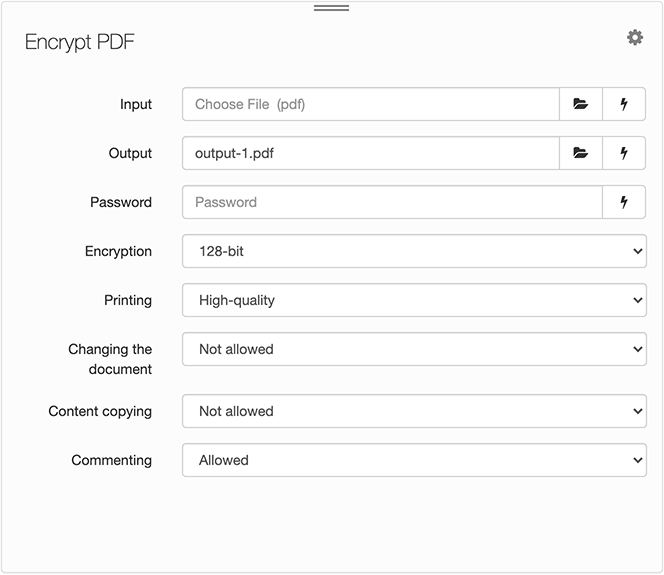

Comments
0 comments
Please sign in to leave a comment.