This troubleshooting article only applies to the 32-bit edition of Typefi Writer. We recommend updating to the 64-bit edition of Typefi Writer.
The 32-bit edition of Typefi Writer 8.7.0 and earlier requires a 32-bit version of Microsoft Office. Microsoft 365 defaults to 64-bit editions with newer installations. For more information related to this change, see Choose between the 64-bit or 32-bit version of Office.
To install Microsoft Office apps in 32-bit format, go to https://aka.ms/office-install and choose the 32-bit edition. For step-by-step instructions, see Download and install or reinstall Microsoft 365 or Office 2019 on a PC or Mac.
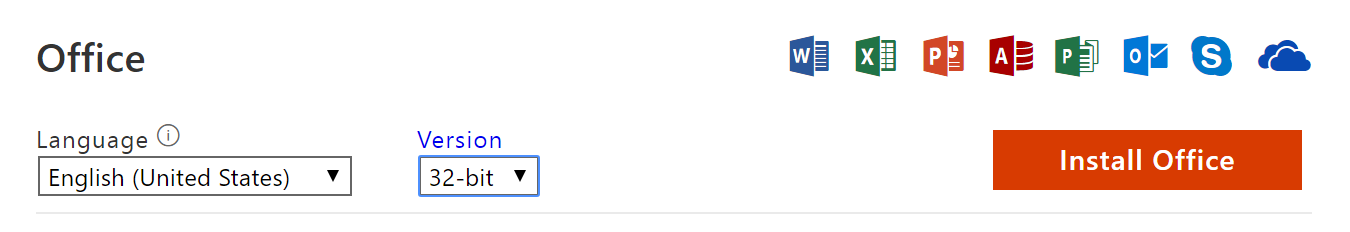
If you already installed the 64-bit version, but need the 32-bit version instead, you must first uninstall the 64-bit version before installing the 32-bit version.

Comments
0 comments
Please sign in to leave a comment.