Ingest archive enables you to send a job to Typefi Server using a ZIP file. When you use Ingest archive, you no longer have to upload content to folders in the Typefi filestore and then point the workflow to the folders.
The input ZIP file must contain the content for the workflow (the input XML document and supporting images). Ingest archive unpacks the input ZIP file into a subfolder inside the job folder called source. Then, the next workflow action can pick up whatever it needs from there.
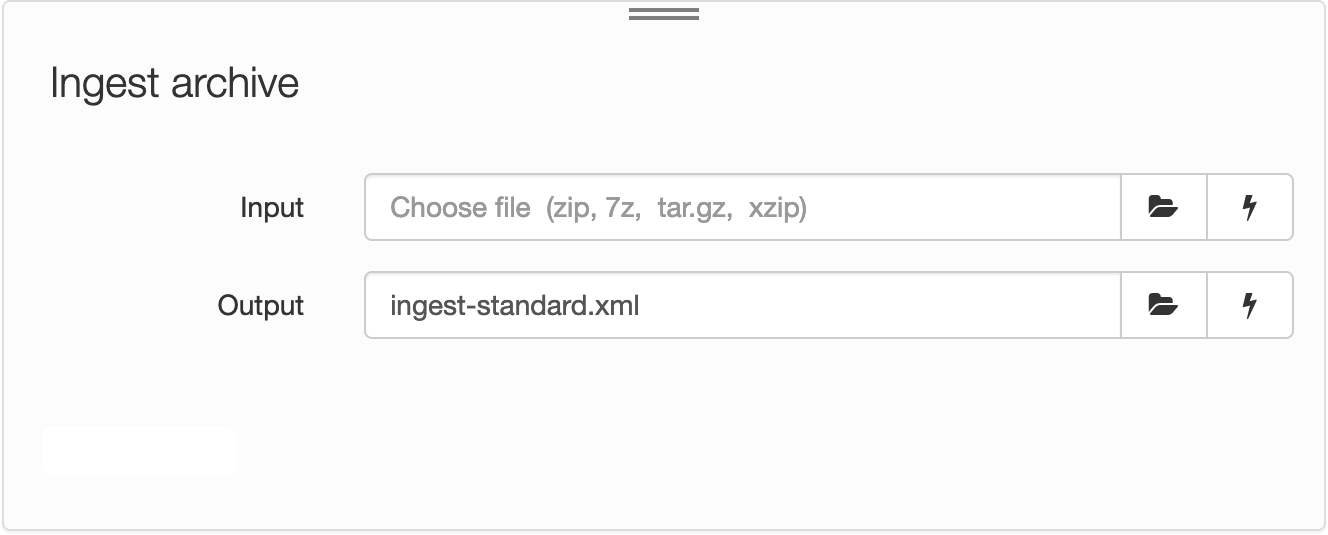
| Field | Description |
|---|---|
| Input | The path to the ZIP-based archive (.zip, .7z, .xzip, .tar.gz). It should contain one input XML file and supporting images. Click the Choose File icon path/to/archive.zip. |
| Output |
The file path of the output XML file (.xml). Enter the file path – for example, path/to/ingest-standard.xml. Alternatively, click the Choose File icon |
Click the Lightning bolt icon to add a workflow variable, or placeholder, in the Input or Output fields.

Comments
0 comments
Please sign in to leave a comment.