Use the Edit metadata workflow action to set the values for Typefi Project Fields in a given Content XML (CXML) file. CXML is the data format used by Typefi to encode content.
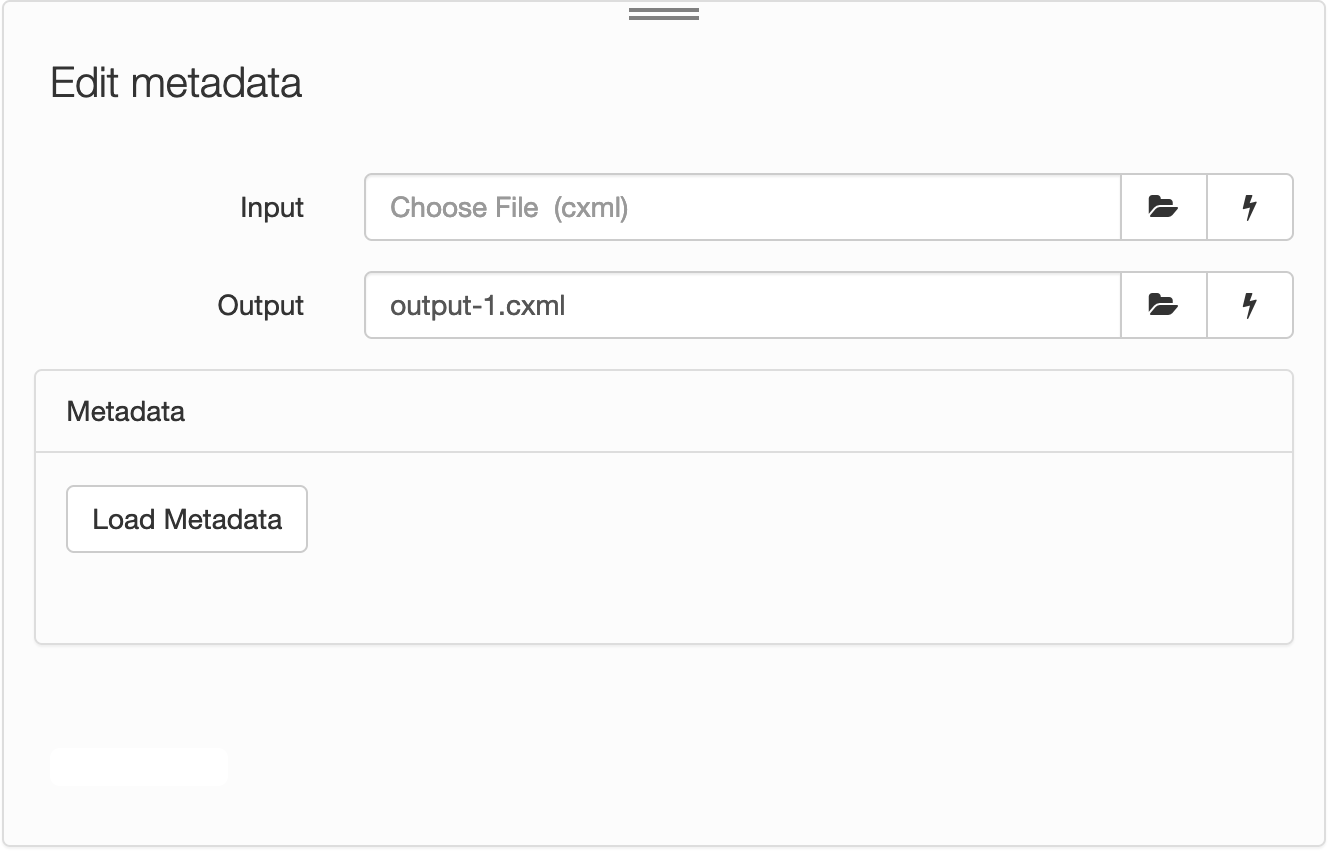
| Field | Description |
|---|---|
| Input | The file path to the input CXML (.cxml). Click the Choose File icon input.cxml. |
| Output | The path to the output CXML (.cxml) that has the Typefi Project Fields with values set by this action. Enter the output file path, for example, output-1.cxml. Alternatively, click the Choose File icon |
| Load Metadata | Click Load Metadata to load the Typefi Project Fields (<fieldSet>) from the input CXML file. If there are not any Project Fields in the template, Load Metadata will not load any metadata.Each Field value is a semicolon-delimited string. The fieldSet values to rewrite or passthrough must be in the format <fieldSet@name>:<fieldSet@value>:<fieldset:status>Each Field has an On/Off toggle. If it is On for a given Field, the Field value is used when generating the output CXML file. Otherwise, it does not. To add new fields, click Reload Metadata. To reload values for existing fields, click Reset from the Add Variable menu for each existing field. |
TIP Click the Lightning bolt icon to add a workflow variable, or placeholder, in the Input and Output fields.

Comments
0 comments
Please sign in to leave a comment.