Use the Create archive workflow action to archive a folder.
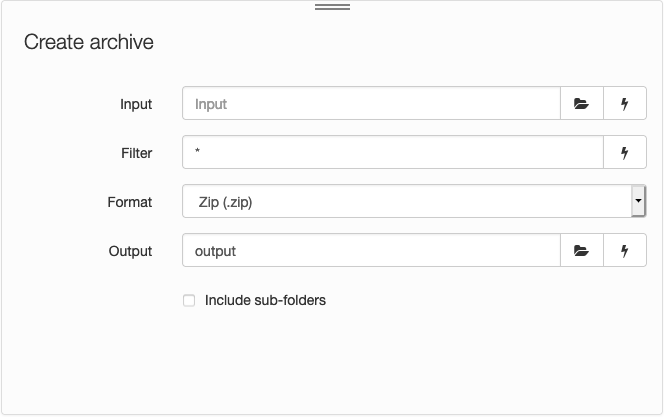
| Field | Description |
|---|---|
| Input | The file path to the folder to be archived. Click the Choose Folder icon input/to/folder. |
| Filter | Enter a filter to choose which file types to archive. Filters must be in this format: [.filename extension],[.filename extension]. The default filter is *, which includes all file types. If you do not change the default filter, all file types are included in the archive. |
| Format | Choose the archive format. Three formats are available:
|
| Output | The file path to the archive. Enter a name, or click the Choose File icon |
| Include sub-folders | Select to include all sub-folders of the Input folder in the archive; deselect (default) to exclude sub-folders from the archive. |
You can also use a workflow variable, or placeholder, to specify the Input, Filter, and Output fields. To insert a workflow variable, click the lightning bolt icon ![]() and choose a variable from the pop-up menu.
and choose a variable from the pop-up menu.

Comments
0 comments
Please sign in to leave a comment.