When you use the Create archive workflow plug-in, you can choose to archive only specific file types. For example, you may want to only archive PDF and CXML files. To do this, you'd write a Filter.
The filter decides which file types are included in the archive. The default Filter value is the wildcard character *, which includes all file types.
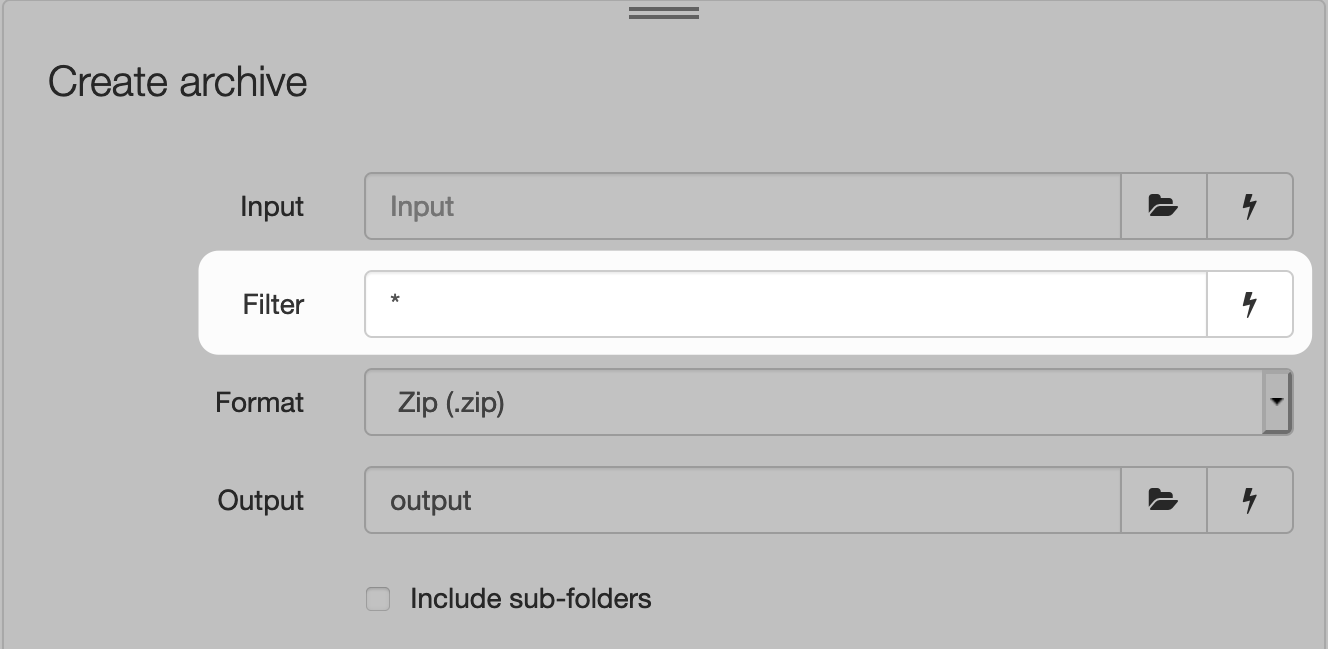
Write a filter
You can filter any file type and any number of file types as long as the filter is in the correct format: [.filename extension],[.filename extension]. The format is the filename extension separated by a comma. For example, .pdf,.cxml would only include PDF and CXML files in the archive.
If you enter a filter and the file type does not exist in the Input, the filter is ignored.
If you do not include a filter, all file types are included in the archive.
Examples
Here are some example filters:
| Filter | Which file types are included |
|---|---|
.indd,.pdf,.cxml |
Only INDD, PDF, and CXML files are included in the archive. |
.html,.jpg |
Only HTML and JPG files are included in the archive. |
* |
All file types are included in the archive. |

Comments
0 comments
Please sign in to leave a comment.