Use the Delete workflow action to delete a file, files, or folder.
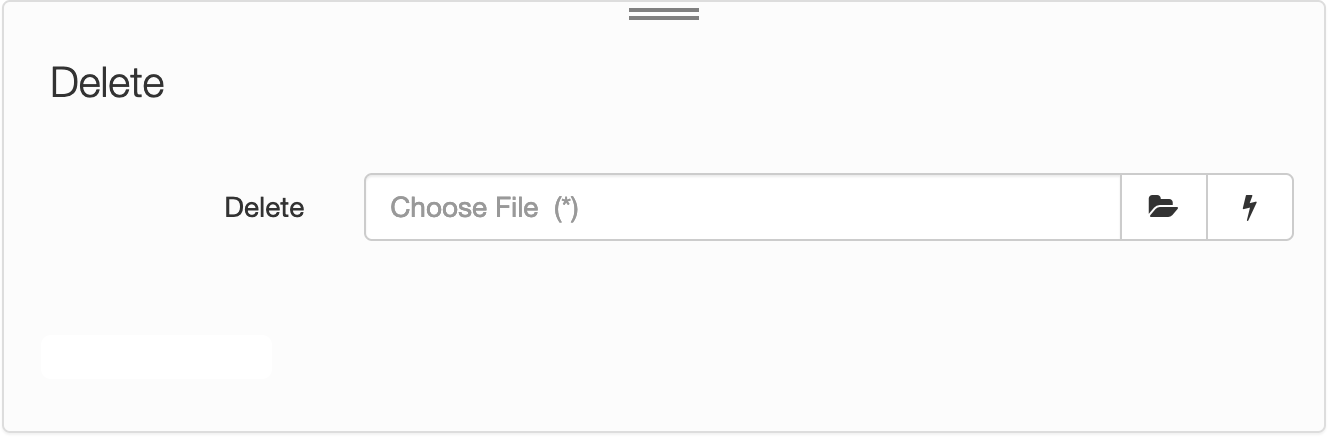
| Field | Description |
|---|---|
| Delete | The path of the file, files, or folder you want to delete. Click the Choose File icon path/to/target.file.To enter multiple files, press Enter between each path. |
TIP Click the Lightning bolt icon to use a workflow variable, or placeholder, in the Delete field.

Comments
0 comments
Please sign in to leave a comment.