Use the Add tag workflow action to add a tag to a job. A tag is the little blue label on the Jobs screen.

You can use tags to tag a job with anything you like. For example, you might have the tags ‘Draft’ and ‘Final’.
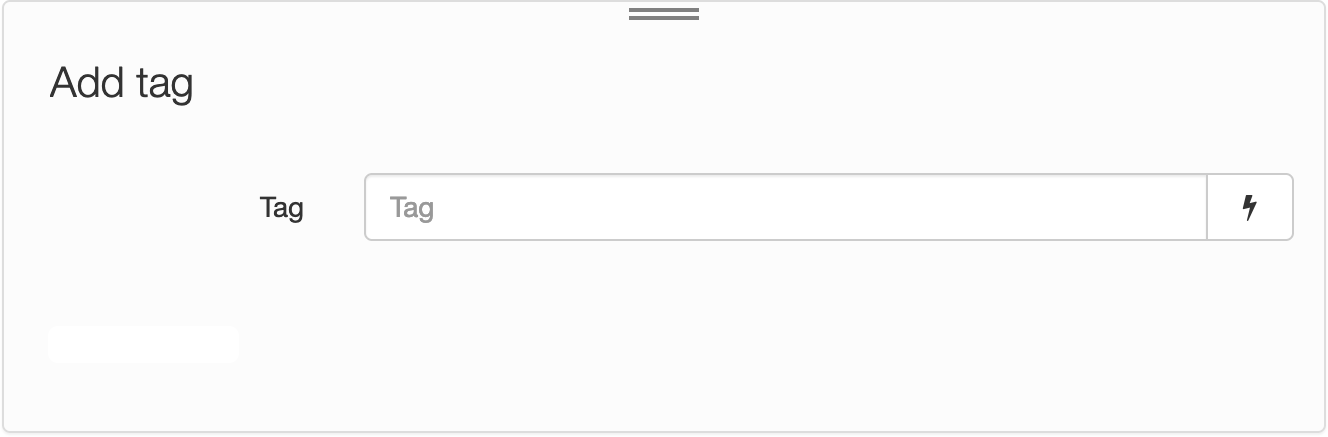
| Field | Description |
|---|---|
| Tag | Enter a name for the tag. TIP Click the Lightning bolt icon to use a workflow variable, or placeholder as the tag name. |

Comments
0 comments
Please sign in to leave a comment.