A MathZone is a text range managed by movemen MathTools and composed by Adobe InDesign. In MathTools, equations are contained in MathZones. For more information, see MathTools concepts and features.
In the screenshot below, the MathZone is the green box around the equation. You can click inside the MathZone to edit the equation.

When you place content with MathML in InDesign—for example, you authored the content in Typefi Writer and are using the Create InDesign document workflow action to convert it—the MathML to MathZone script (provided by Typefi) converts the MathML to a MathZone for you.
However, to author an equation in InDesign, you first need to create a MathZone.
🔑 Key Concept: In MathTools, all equations are contained in MathZones. If you are placing MathML content in InDesign, Typefi provides a script that automatically converts the MathML to a MathZone for you. If you want to create an equation in InDesign, you first need to create a MathZone.
There are three different ways to create a MathZone:
If MathTools is not enabled in the InDesign document, make sure you enable it (Math → Enable Math for Current Document).
Create a MathZone with MathTools Toolboxes
Choose Math → Toolboxes and then choose the appropriate toolbox.
Math Toolboxes are interactive palettes that help you insert expressions by type. They are quite similar to the equation palettes used by Microsoft Equation Builder and WIRIS MathType. To insert an expression from a Math Toolbox, position the text caret in the story and click the tool. A placeholder expression is inserted into the story, and the first placeholder is selected. Continue typing, or use a tool to replace the placeholder with a sub-expression.
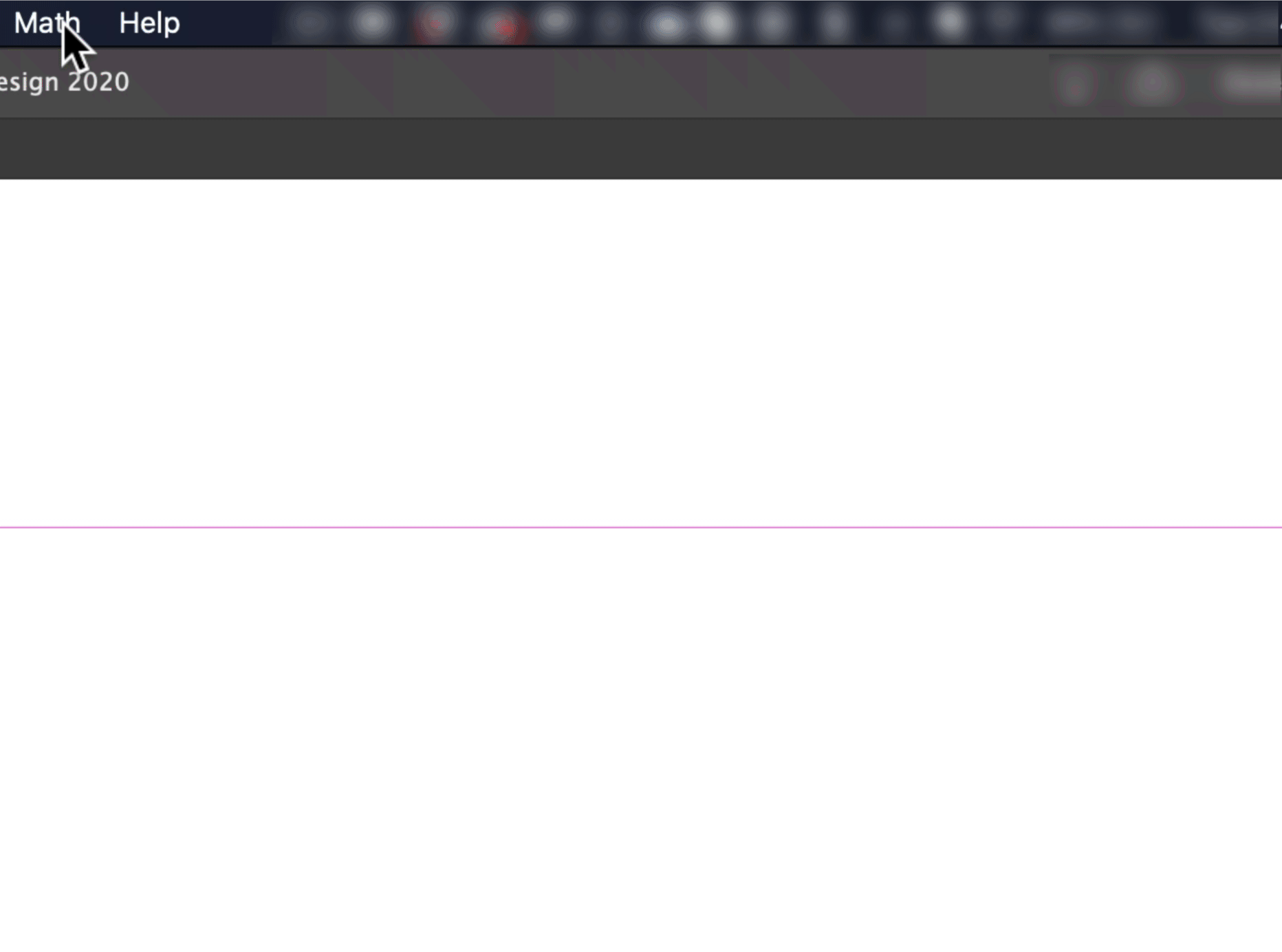
For more information, see Math Toolbox, page 10, in MathTools V3: New features at a Glance.
Create a MathZone from an inline equation image
Choose Math → MathZone → Create from Inline Equation Images.
MathTools extracts MathML embedded within a MathType EPS equation image and applies Math Styles to the associated components of the expression. You can customise Math Styles to adjust their appearance, similar to how you edit a character style.
Create a MathZone with scripting
Enter or copy-paste MathML strings into any text frame, and then convert that text into a MathZone using InDesign scripting. Contact your Typefi Solutions Consultant for more information.

Comments
0 comments
Please sign in to leave a comment.