In MathTools, equations are contained in MathZones, which expresses equations as text, not inline images.
To edit equation content in Adobe InDesign:
- Click inside the MathZone (the green box around the equation). If you do not see the green box, make sure you are in Normal screen mode (View → Screen Mode → Normal).
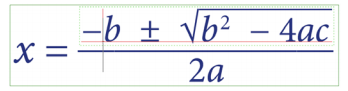
- Edit the equation content. Alternatively, edit the equation in InDesign‘s Story Editor (Edit → Edit in Story Editor). Editing in the Story Editor allows the entire story to appear without layout or formatting distractions.
Some parts of MathStyled expressions are protected and can‘t be modified directly. For example, a fraction bar can‘t be edited.

Comments
0 comments
Please sign in to leave a comment.