In Typefi Server, you build Typefi workflows to connect applications and automate tasks. To build Typefi workflows, you can use a variety of Typefi workflow plug-ins. Typefi workflow plug-ins are add-ons for Typefi Server that will help you speed up the publishing tasks you do every day. Typefi Server is supplemented by a growing suite of over 30 Typefi workflow plug-ins.
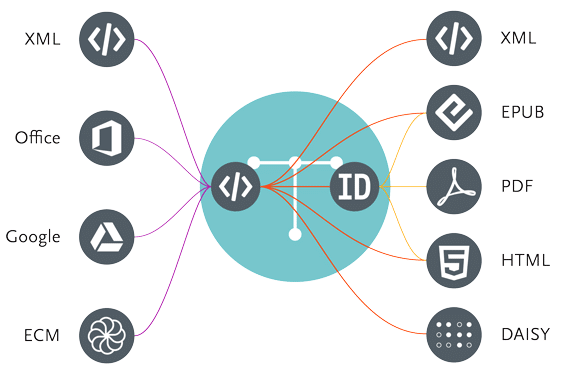
Typefi workflow plug-ins are composed of Typefi workflow actions, which perform a single task. Typefi workflow actions may receive input from any previous Typefi workflow action. Some may require specific types of input, while others are used for generic functions.
🔑 Key Concept: Typefi workflows are made up of individual Typefi workflow actions:
- Typefi workflows connect applications and automate tasks.
- Build Typefi workflows with Typefi workflow plug-ins, which are add-ons for Typefi Server.
- Each Typefi workflow plug-in has different Typefi workflow actions, which perform a single task.
Use case: Transform a Microsoft Word document into a professionally designed PDF
How do you transform a Microsoft Word document into a professionally designed PDF with the click of a button? Build a Typefi workflow.
The basic Typefi workflow that transforms a Microsoft Word doc into a PDF contains three Typefi workflow actions:
| Use this Typefi workflow action | From this Typefi workflow plug-in | Description | |
|---|---|---|---|
| Step 1 | Import DOCX | Microsoft Word plug-in | Input a DOCX file that has been marked up in Typefi Writer. The Import DOCX action outputs a Content XML file. Input: hello-world.docx Output: hello-world.cxml |
| Step 2 | Create InDesign Document | Adobe InDesign plug-in | The Create InDesign Document takes the Content XML file from Step 1 and transforms it into an InDesign file based on a Typefi-ready InDesign template. Input: hello-world.cxml (from Step 1) Output: hello-world.indd |
| Step 3 | Export to PDF | Adobe InDesign plug-in | The Export to PDF action takes the InDesign file from Step 2 and exports it to a PDF file. Input: hello-world.indd (from Step 2) Output: hello-world.pdf |
To use this Typefi workflow, you'll need a Word document attached to a Typefi workflow.
In Step 1, the Import DOCX action converts a Word document marked up in Typefi Writer and transforms it into a Content XML file (which is an intermediary file format that Typefi uses to encode content).
In Step 2, the Create InDesign Document action converts the Content XML file from Step 1 into an InDesign file based on a Typefi-ready InDesign template (.indd).
In Step 3, the Export to PDF action converts the InDesign file from Step 2 and outputs a PDF file.
In Typefi Server, this workflow would look something like this:
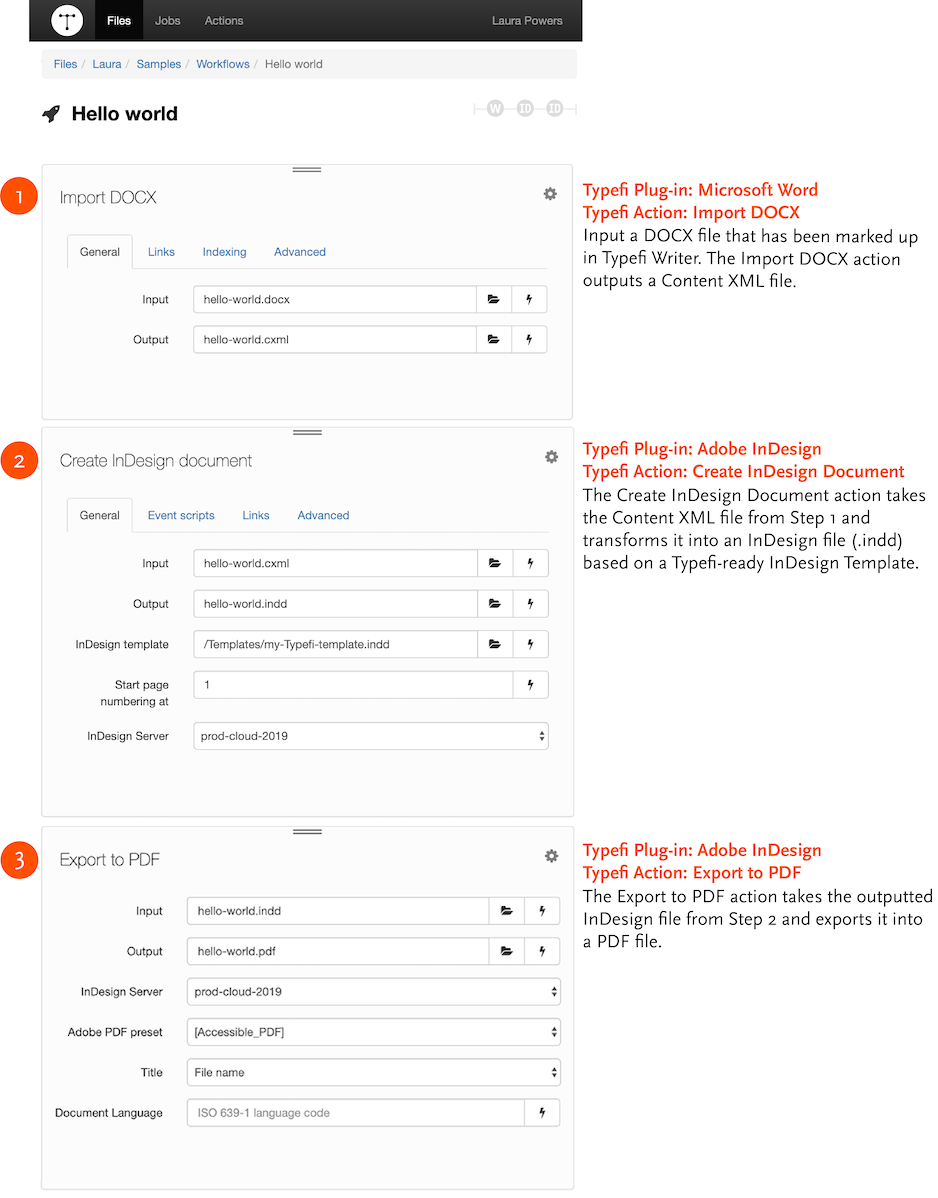
Which Typefi workflow plug-ins should I use?
With over 30 Typefi workflow plug-ins, how do you know which to use?
Start with the end in mind
What is the final format of your publication? The answer to this question may help you discover the perfect combination of Typefi workflow actions to create your customised publishing workflow.
| If you want this output format... | Then check out this Typefi workflow plug-in... | … and these Typefi workflow actions |
|---|---|---|
| BITS (Book Interchange Tag Set) | BITS | Export to BITS |
| Content XML | Adobe InDesign | Export to Content XML |
| DAISY (Digital Accessible Information System) | DAISY | Generate DAISY |
| DocBook | DocBook | Export to DocBook |
| EPUB | Adobe InDesign, EPUB | Export to EPUB, Create EPUB |
| HTML | Markdown | Export to HTML |
| IDML (InDesign Markup Language) | Adobe InDesign | Export to IDML |
| InDesign book | Adobe InDesign | Assemble InDesign book, Create InDesign book |
| InDesign document | Adobe InDesign | Create InDesign document |
| Interactive PDF | Adobe InDesign | Export to Interactive PDF |
| JATS (Journal Article Tag Suite) | JATS | Export to JATS |
| JPG | Adobe InDesign | Export to JPG |
| MOBI | EPUB | Create MOBI |
| NLM (NLM Journal Archiving and Interchange Tag Suite) | NLM | Export to NLM |
| Adobe InDesign | Export to PDF | |
| PNG | Adobe InDesign | Export to PNG |
| XSLT (Extensible Stylesheet Language Transformations) | XSL | Apply XSLT |
This table is not a complete list of all Typefi workflow actions.
Manage documents
You can use Typefi workflow plug-ins to manage documents:
| If you are managing this document type... | Then check out this Typefi workflow plug-in | … and these Typefi workflow actions |
|---|---|---|
| Apache Ant build files | Ant | Run Ant Buildfile |
| EPUB | Adobe InDesign | Cleanup InDesign EPUB |
| InDesign file or InDesign book | Adobe InDesign | Package InDesign Document, Run InDesign Script |
| PDF Utilities | Apply watermark, Combine PDF files, Merge PDF parts, Prepare PDF merge, Protect PDF file, Set magnification, Split PDF file, Update PDF metadata | |
| Word documents | Microsoft Word | Merge DOCXs, Modify DOCX |
| XML, Content XML | Validation | Run Schematron, Validate URLs, Validate links |
This table is not a complete list of all Typefi workflow actions.
Manage Typefi workflows
And, you can use Typefi workflow plug-ins to manage your Typefi workflows and any files they contain. For example, you can use the workflow actions within the Utility plug-in to tag workflows or copy files and folders within workflows.

Comments
0 comments
Please sign in to leave a comment.