Once you have MathTools installed and licensed, how do you use it with Typefi? This article answers that question by providing a high-level overview of how MathTools fits into a Typefi workflow.
The process for building a MathTools-ready workflow is like building any other Typefi workflow:
- Start with structured content.
- Prepare your template in InDesign.
- Build your workflow.
To make a workflow MathTools-ready, you also need to:
- Author MathML equations.
- Enable MathTools in the InDesign template.
- And, add the core math scripts (provided by Typefi) to the Create InDesign document or Create InDesign book workflow action.
Depending on your specific project and workflow, you may need to adjust the steps accordingly.
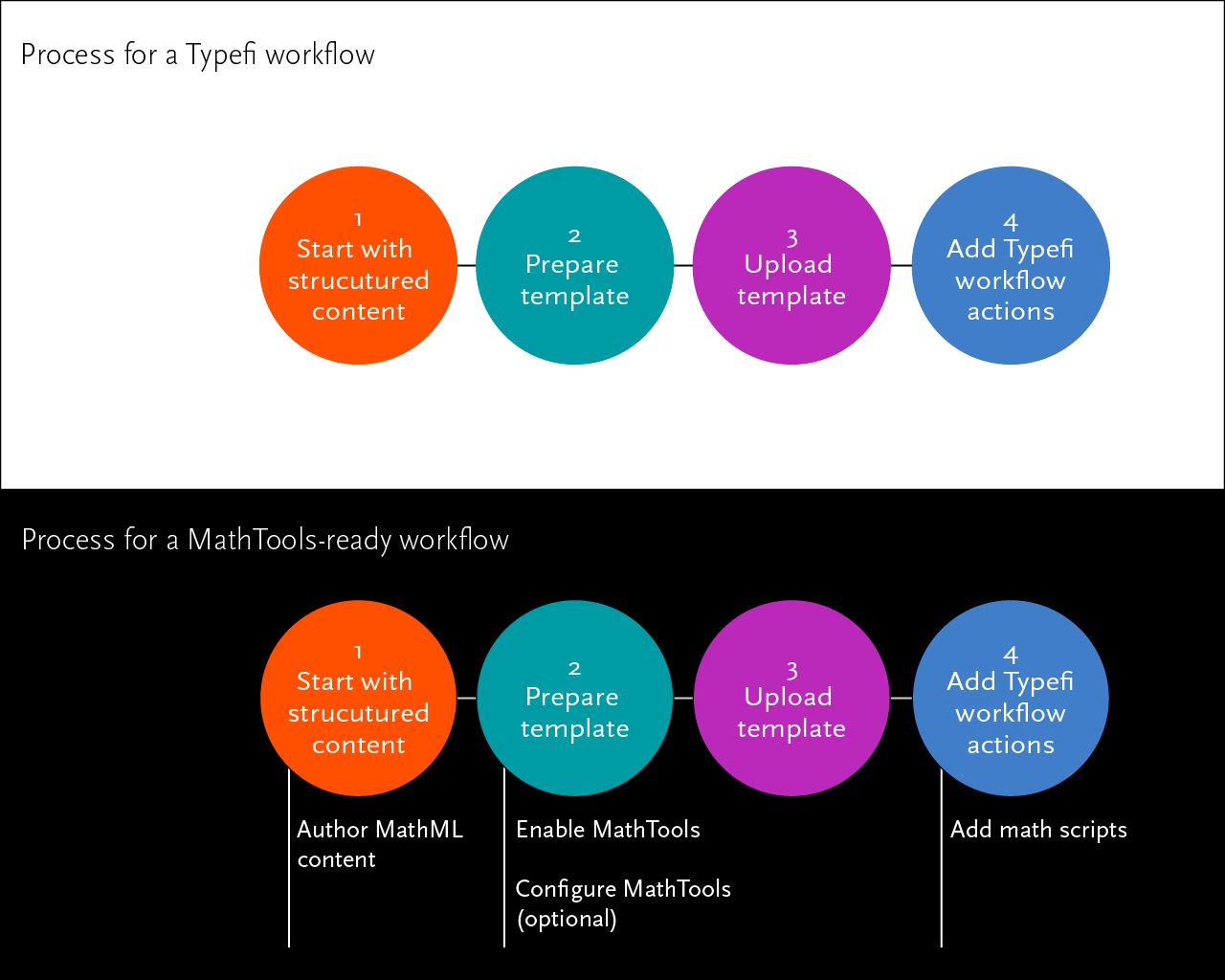
Author MathML content
As with most Typefi workflows, you'll need to start with some content. You can author the MathML equations directly in the source content file. Or, if you're using Typefi Writer, you can author the MathML equations using Microsoft's Equation builder or Microsoft Word with MathType.
Prepare your template
In Typefi Designer, prepare your Typefi-ready template. Then, to make your template MathTools-compatible, make sure you activate and enable MathTools in the template.
After that, you may want to spend some time configuring MathTools. MathTools is exceptionally customisable, so you can make sure your publication is published according to your specifications. For information about configuring MathTools, refer to movemen's knowledge base.
Build a MathML-enabled workflow
In Typefi Server, build your workflow. Make sure you:
- Add the core math scripts to the Create InDesign document or Create InDesign book workflow action, and
- Include the Copy folder workflow action to make the fonts available to Adobe InDesign. The folder you copy will depend on your Typefi installation—Typefi Desktop will have a different path than Typefi Cloud or Workgroup.
See Set up a MathML-enabled Typefi workflow for step-by-step instructions.
Run the workflow
Finally, run your content through your Typefi workflow! Sit back and relax while Typefi does the drudge work of publishing for you.
For Standards Cloud customers, Typefi will enable MathML when ISO uses MathML in their workflow.

Comments
0 comments
Please sign in to leave a comment.