If, when opening an InDesign document, you get a Missing Plug-ins alert that says you are missing the mt.core.Styles.InDesignPlugin and mt.core.Templates.InDesignPlugin plug-ins, you need to install MathTools Reader.
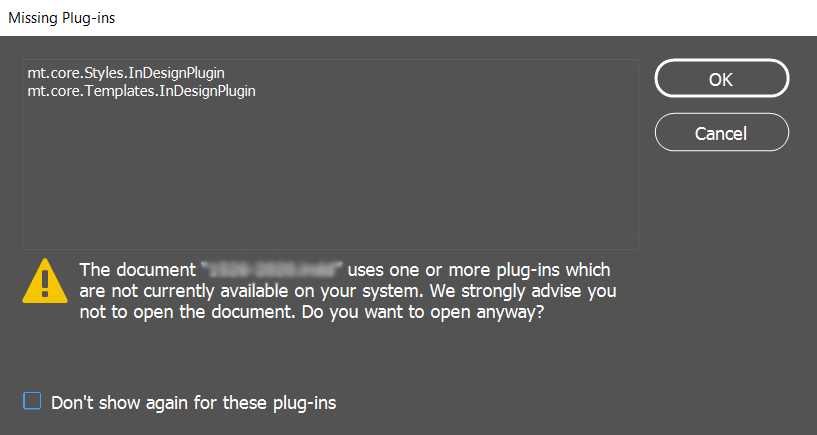
MathTools Reader is a free installation of movemen MathTools. MathTools Reader is required to open any MathTools-enabled InDesign document.
- If InDesign is open, close it.
- Go to the MathTools Reader website and download the Reader installer. Make sure to install the MathTools package that matches your InDesign version. If you are using Microsoft Windows, unblock it.
- Extract the downloaded archive into the Plug-Ins folder of your InDesign installation.
- Open InDesign.

Comments
0 comments
Please sign in to leave a comment.