Applies to the Adobe InDesign plug-in version 29 or later
The Export to PDF workflow action exports a PDF file (.pdf) from an Adobe InDesign file (.indd or .indb).
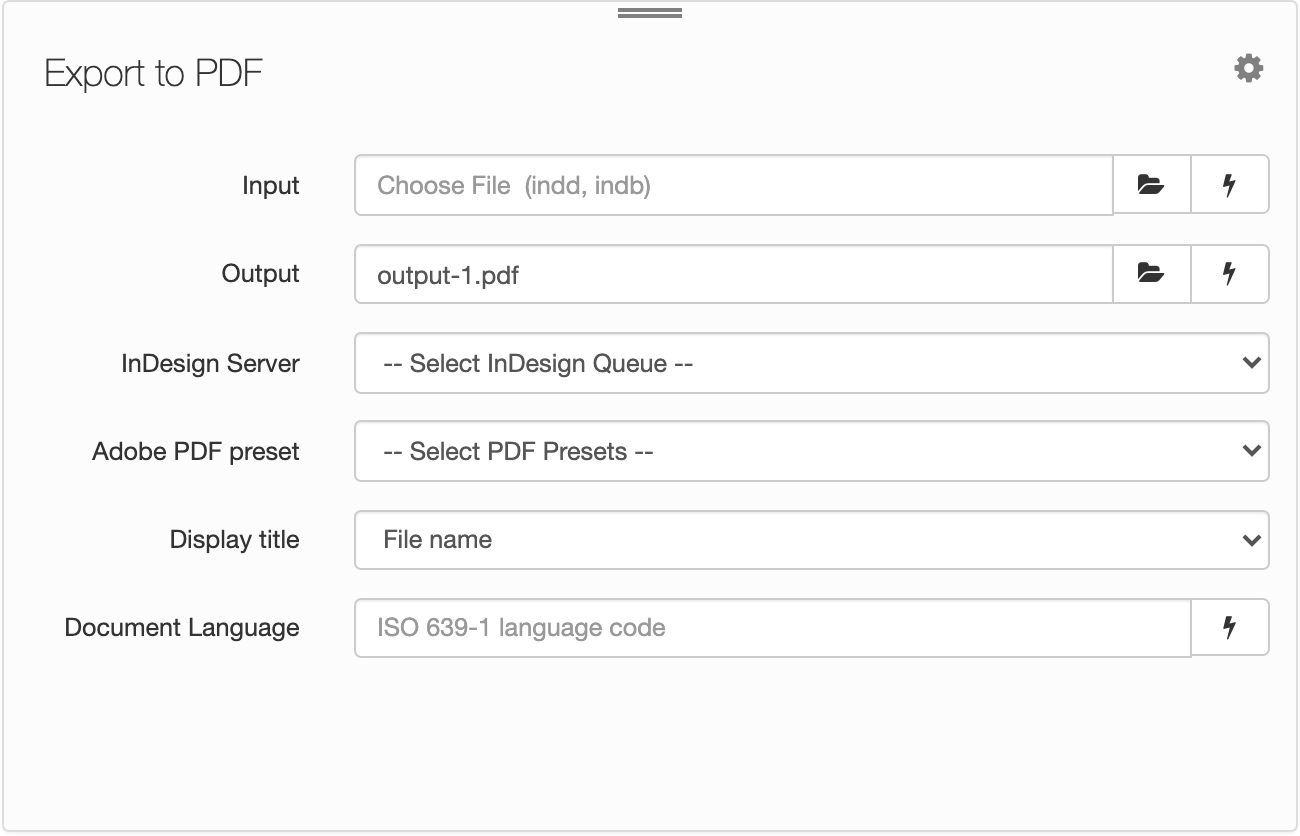
| Field | Description |
|---|---|
| Input | The file path to the input InDesign document (.indd) or book (.indb). Click the Choose File icon |
| Output | The file path to the output PDF file (.pdf). Enter a name for the exported PDF file. Alternatively, click Choose File The default output is output-1.pdf. |
| InDesign Server | Choose the InDesign Server or Blinkenlights queue. |
| Adobe PDF preset | Choose the PDF preset for the exported PDF. For information about managing PDF presets in InDesign Server and Typefi Workgroup, see this article. |
| Display title (v31) Title (v30 and earlier) |
Choose the display title for the exported PDF. Options include:
|
| Document language | Enter an ISO 639-1 language code (for example, en for English) to set the appropriate language and pronunciation rules when assistive technologies are reading the document. The default language code is en. |
You can also use workflow variables to specify input fields. To insert a workflow variable, click the lightning bolt icon ![]() and choose a variable from the pop-up menu.
and choose a variable from the pop-up menu.

Comments
0 comments
Please sign in to leave a comment.