This workflow action was deprecated on 17 April 2020, with the release of the Adobe InDesign plug-in v30. The Assemble InDesign book workflow action now supports both files and folders as inputs.
The Assemble InDesign book from folder workflow action combines multiple InDesign document files (.indd) into an InDesign book file (.indb).
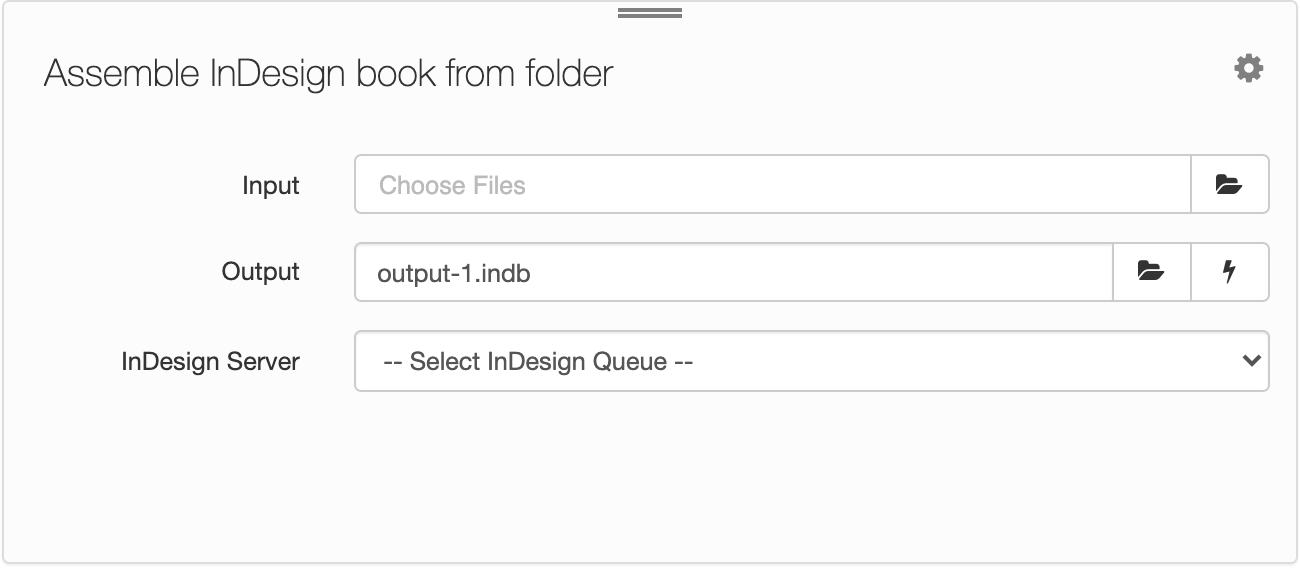
| Field | Description |
|---|---|
| Input | The path to a folder containing the input InDesign documents (.indd). Click the Choose Folder icon |
| Output | The path to the output InDesign book (.indb). Enter a name for the generated InDesign book. Alternatively, click the Choose File icon The default output is output-1.indb. |
| InDesign Server | Choose the InDesign Server or Blinkenlights queue. |
You can also use workflow variables to specify input fields. To insert a workflow variable, click the lightning bolt icon ![]() and choose a variable from the pop-up menu.
and choose a variable from the pop-up menu.

Comments
0 comments
Please sign in to leave a comment.