Applies to the Adobe InDesign plug-in version 29 or later
The Package InDesign document workflow action makes sure that all fonts and linked graphics are included with your Adobe InDesign file (.indd or .indb) for handoff to a service provider.
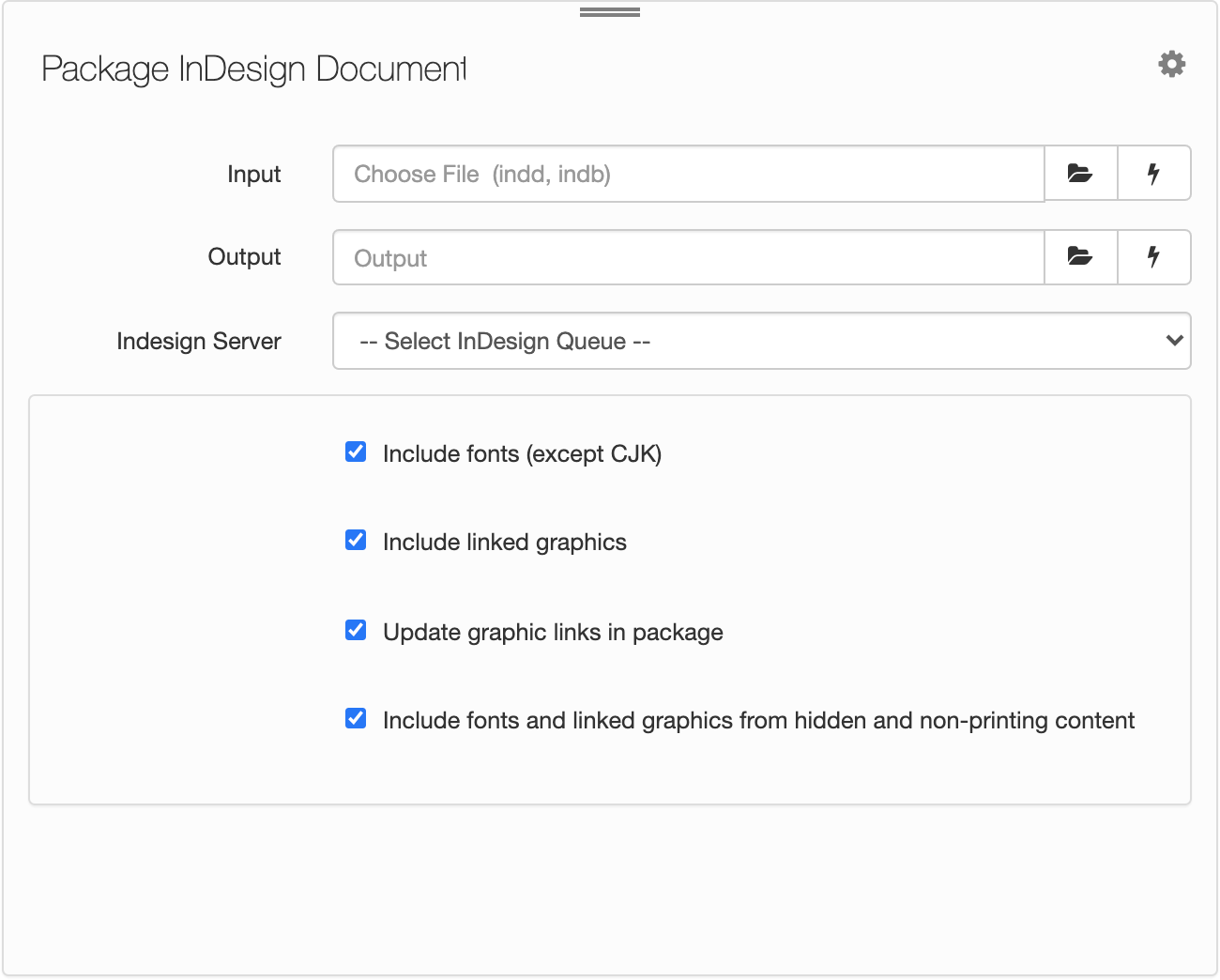
| Field | Description |
|---|---|
| Input | The file path to the InDesign document (.indd) or book (.indb). Click the Choose File icon |
| Output | The file path to the output folder. Enter a name for the exported folder. Alternatively, click Choose File |
| InDesign Server | Choose the InDesign Server or Blinkenlights queue. |
| Include fonts (except CJK) | Select Include fonts (except CJK) to include fonts and create a Document fonts folder. Deselect if you don't want Typefi to include fonts and automatically create a Documents fonts folder. Fonts which contain a large range of Chinese, Japanese, or Korean characters are called CJK fonts. Include fonts (except CJK) does not include CJK fonts. Include fonts (except CJK) is selected by default. |
| Include linked graphics | Select Include linked graphics to include linked graphics and automatically create a Links folder. Deselect if you do not want to include linked graphics. Include linked graphics is selected by default. |
| Update graphic links in package | Select Update graphic links in package to update graphic links to the package folder location. Deselect if you do not want to change graphic links. Update graphic links in package is selected by default. |
| Include fonts and linked graphics from hidden and non-printing content | Select Include fonts and linked graphics from hidden and non-printing content to package the objects located on hidden layers, hidden conditions, and layers for which InDesign's Print Layer option is turned off. Deselect if you want the package only to include what is visible and printable in the document when you create the package. Include fonts and linked graphics from hidden and non-printing content is selected by default. |
You can also use workflow variables to specify input fields. To insert a workflow variable, click the lightning bolt icon ![]() and choose a variable from the pop-up menu.
and choose a variable from the pop-up menu.

Comments
0 comments
Please sign in to leave a comment.