Applies to the Adobe InDesign plug-in version 29 or later
The Export to IDML workflow action exports an Adobe InDesign file (.indd or .indb) to an IDML file (.idml).
What is IDML?
IDML stands for InDesign Markup Language. Adobe defines IDML as an XML-based format for representing InDesign content.
IDML is useful because it allows for backwards compatibility with newer versions of Adobe InDesign. It’s also a great way to back up your file.
Plus, with Typefi 8.7, you can now wholly roundtrip all of your Typefi markup.
Export to IDML
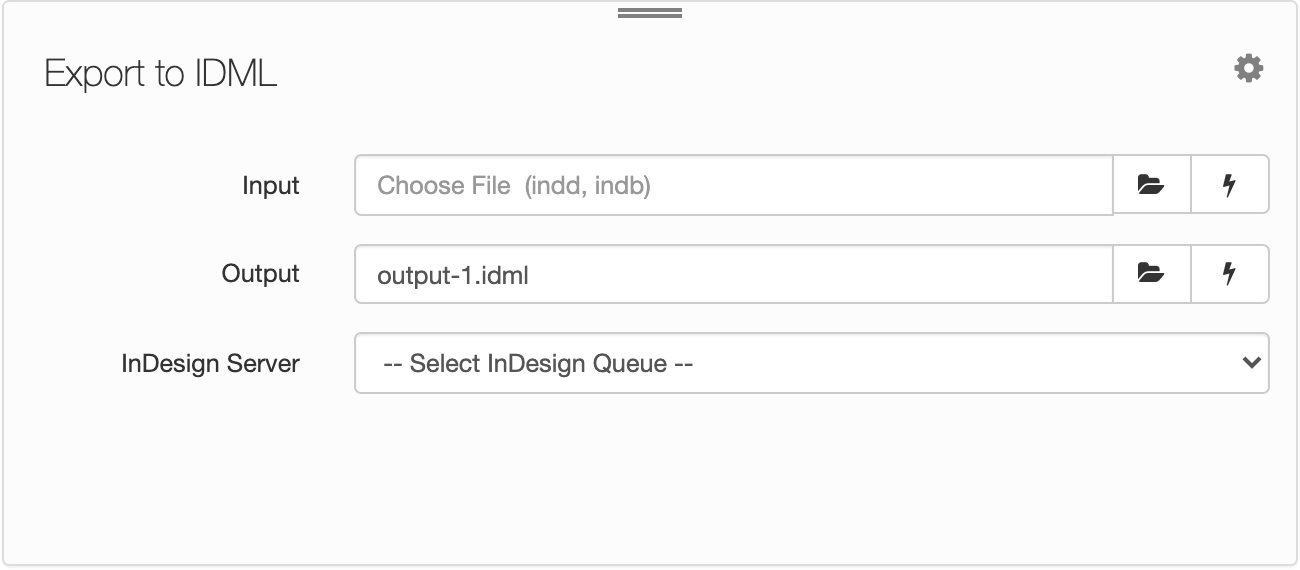
| Field | Description |
|---|---|
| Input | The file path to the input InDesign document (.indd) or book (.indb). Click the Choose File icon |
| Output | The file path to the output IDML file (.idml). Enter a name for the exported IDML file. Alternatively, click Choose File The default output is output-1.idml. |
| InDesign Server | Choose the InDesign Server or Blinkenlights queue. |
You can also use workflow variables to specify input fields. To insert a workflow variable, click the lightning bolt icon ![]() and choose a variable from the pop-up menu.
and choose a variable from the pop-up menu.

Comments
0 comments
Please sign in to leave a comment.