This feature requires Typefi Server 8.7.4 or later.
Recovery codes provide an important backup if your usual MFA verification method is not available. For example, if you normally use Google Authenticator but forget your mobile phone one day, you can still sign in using a recovery code.
Keep your recovery codes in a safe, easy-to-access place and protect them like you protect your passwords.
Get your recovery codes
When you turn on MFA, you will receive a set of 16 recovery codes. If you need to look up your recovery codes:
- Sign in to your Typefi Server.
- Click your username and choose Security Settings from the pop-up menu. Your recovery codes are displayed.
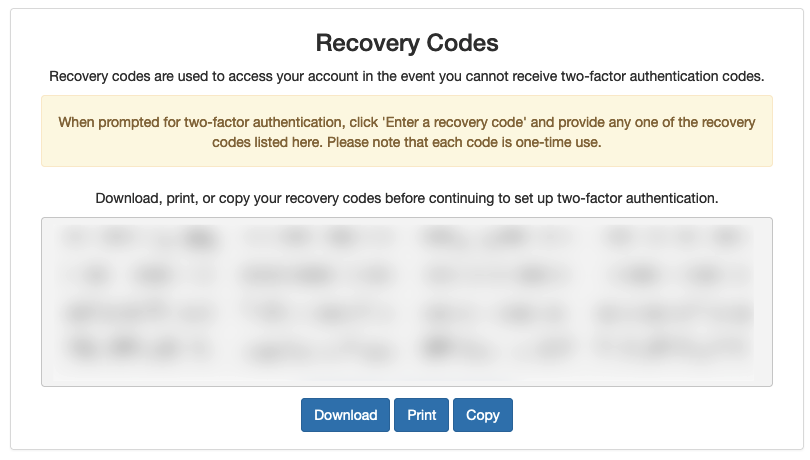
You can generate a new set of recovery codes at any time.
MFA verification using a recovery code
If you want to sign in but don’t have your primary MFA verification method available, you can sign in with a pre-generated recovery code:
- Click Enter a recovery code.
- Enter a recovery code.
Each recovery code is good for one use only. Codes remain valid until they’re used.

Comments
0 comments
Please sign in to leave a comment.