Adobe InDesign paragraph styles offer a limited number of keep options. These keeps are either on or off. There are no conditions to how they are applied, which can lead to undesirable results.
In this video, you will learn how to use Typefi's Advanced Conditional Keeps event script to control paragraph breaks by adding conditional rules when certain criteria are met.
Transcript
InDesign paragraph styles offer a limited number of keep options. These keeps are either on or off. There are no conditions to how they are applied.
Take the following example. The last bullet point on the left-hand page is separated from its level 2 children.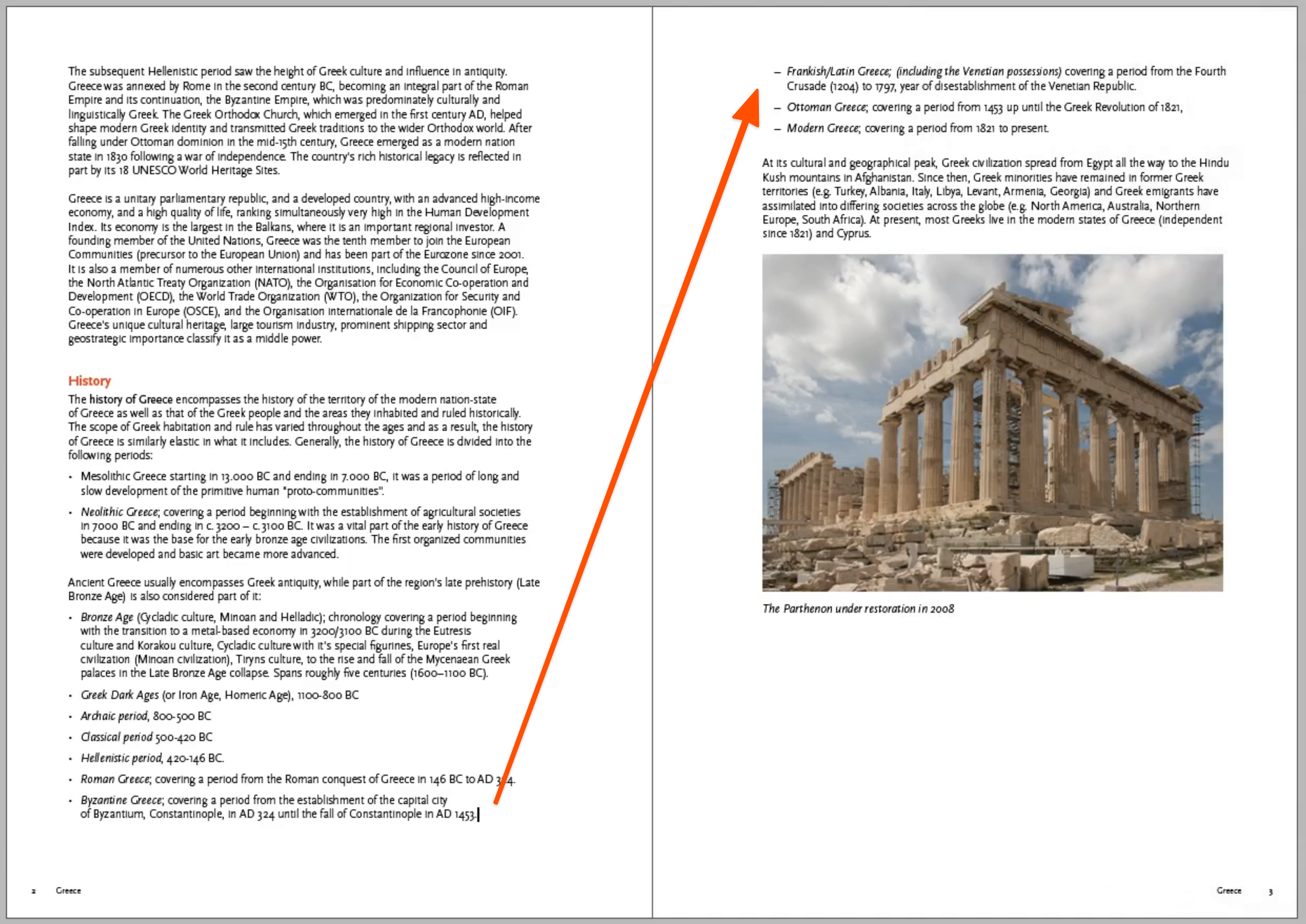
If we use InDesign's Keep With Next or Keep with Previous options, all paragraphs of the same style will have keeps applied, which can lead to undesirable results.
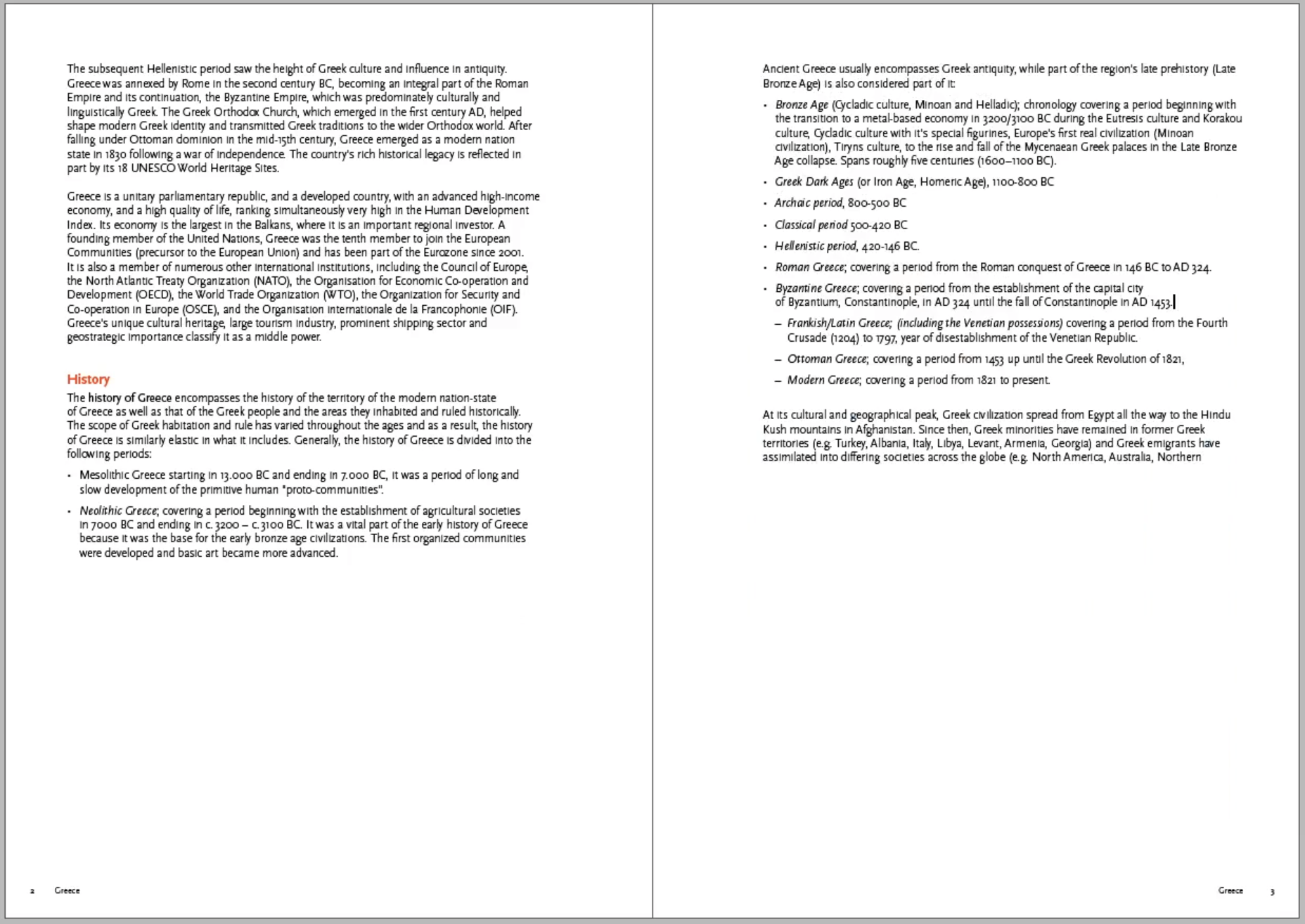
Typefi's Advanced Conditional Keeps gives you the ability to control paragraph breaks by adding conditional rules when certain criteria are met.
Let's add a configuration table to the template.
First, go to help.typefi.com and enter Conditional Keeps in the search bar. The Advanced Conditional Keeps page compliments this video and details how Conditional Keeps work. At the bottom of the page, there is also a link to download the configuration table.
In the InDesign template, create a new master page, add your usual prefix and name it Conditional Keeps. Then place (File → Place) the downloaded Conditional Keeps table.
The first column of the configuration table defines the paragraph style to which Conditional Keeps are added. For our file, we want an Unordered List paragraph to keep with the next paragraph if that paragraph's name is Unordered List Level2.
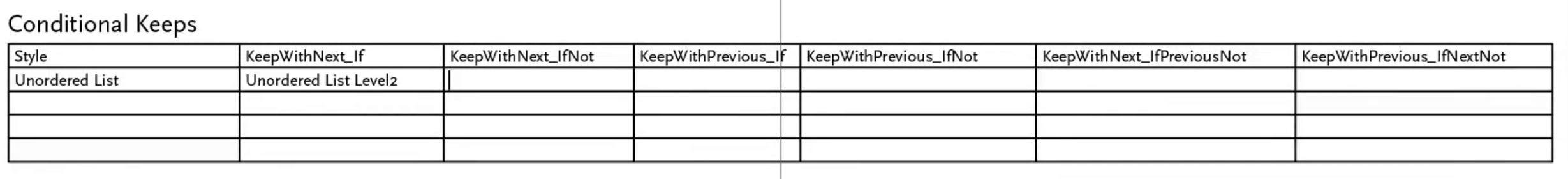
Five other paragraph relationships can also be tested for. Please see the help article for full details.
For the Conditional Keeps table to work, an event script should be added to your workflow at Spill end. This script is available to download from our FTP.
When the workflow has completed, the workflow log will have an entry showing that the Conditional Keeps script has run.
If we look at the updated output file, we can see that the parent bullet is now kept with its children.
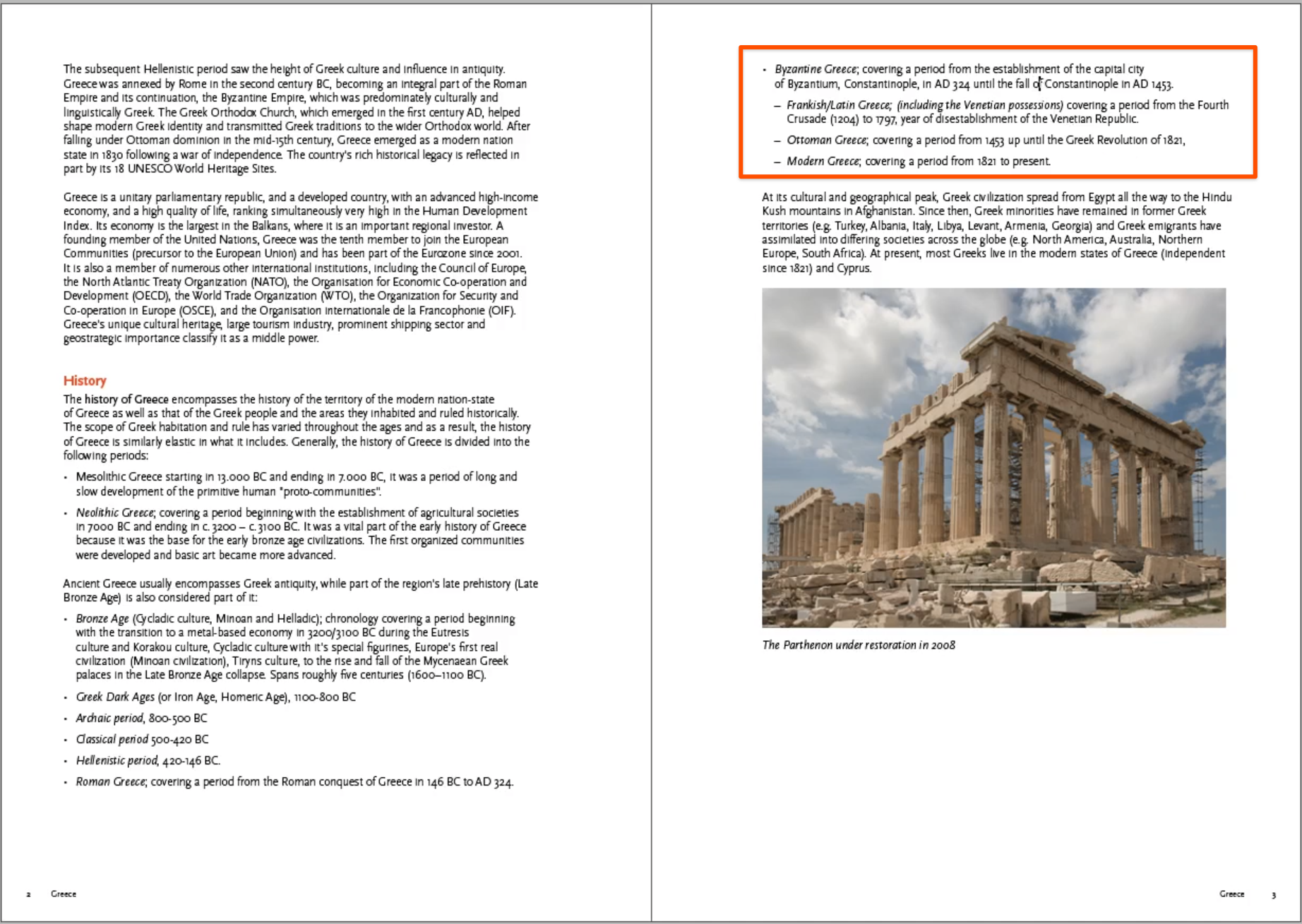

Comments
0 comments
Please sign in to leave a comment.