My Typefi is a secure, Typefi-hosted page that lets you view your support stats—like the number of hours logged and open tickets—and designate people in your organisation as Typefi Customer Reps. Customer Reps can select other Typefi contacts to become Customer Reps and to receive licenses as needed.
The latest My Typefi version is 1.3.0, released on 17 March 2022.
We release updates regularly, and it's our goal to make sure that our software works well, constantly—that Typefi continues to deliver, every day. If you have any feedback or run into any issues, please contact us. We're happy to help.
1.3.0—17 March 2022
- You can now add and delete contacts within your organisation. To add a contact, go to the People page and click the Add button at the bottom of the page. The new contact will receive a welcome email with instructions for setting up their account. To delete a contact, click the Trash icon next to their name.
1.2.0—3 Nov 2021
- You can now contact your Typefi team directly from My Typefi. Click the orange mail icon next to their name to contact them.
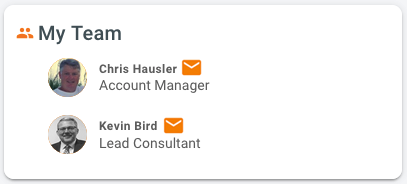
1.1.0—6 Oct 2021
- Have a question? Your Typefi team is with you every step of the way. You can now view your Typefi team on the Dashboard page.
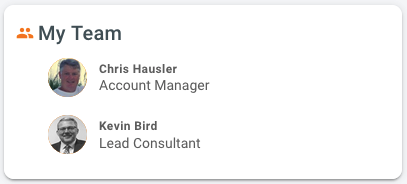
- Added column headers to the Time Entries table.
1.0.1—9 Sept 2021
- You can now change your password from My Typefi: click your name and then choose Change password.
- Several enhancements to the Time Entries table on the Dashboard page:
- Changed the Time Entries heading to Recent Time Entries.
- You can now click the Zendesk ticket number to go straight to the relevant Zendesk ticket.
1.0.0—22 Jun 2021
Initial release

Comments
0 comments
Please sign in to leave a comment.