A white space river is a series of word spaces on consecutive lines of type that align to create the appearance of a crack, or "river", in the text.
To identify white space rivers:
- Click the Typefitter panel menu.
- Choose Highlight White Space Rivers.
Alternatively, use the keyboard shortcut: Option+Command+9 (macOS) or Alt+Ctrl+9 (Windows).

By default, white space rivers are highlighted in Violet (but you can change this in the Typefitter preferences).
To fix white space rivers, you'll want to create new line endings. You can use the Copyfit slider to tighten or loosen text to create new line endings. To tighten text, move the slider to the right. To loosen text, move the slider to the left.
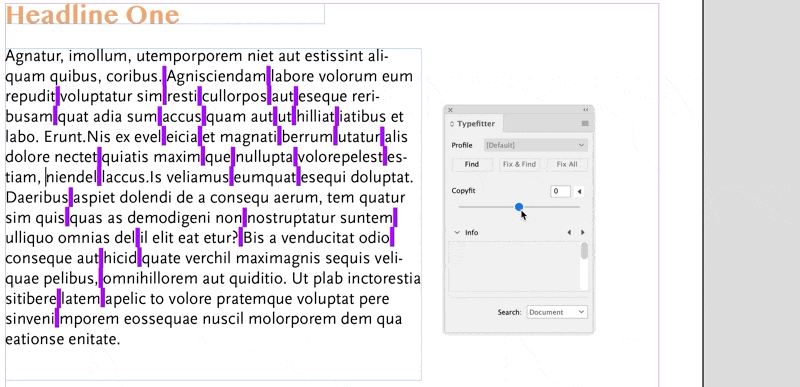

Comments
0 comments
Please sign in to leave a comment.