To access your Typefi Server, you first need to sign in:
- Open a new browser window and enter the URL of your Typefi Server—for example, https://cloud.typefi.net.
- When the login screen appears, sign in using your account credentials (typically your email address). To avoid signing in the next time select Stay signed in. You will not be asked to sign in again for 30 days, even if you refresh your browser window or close your web browser.
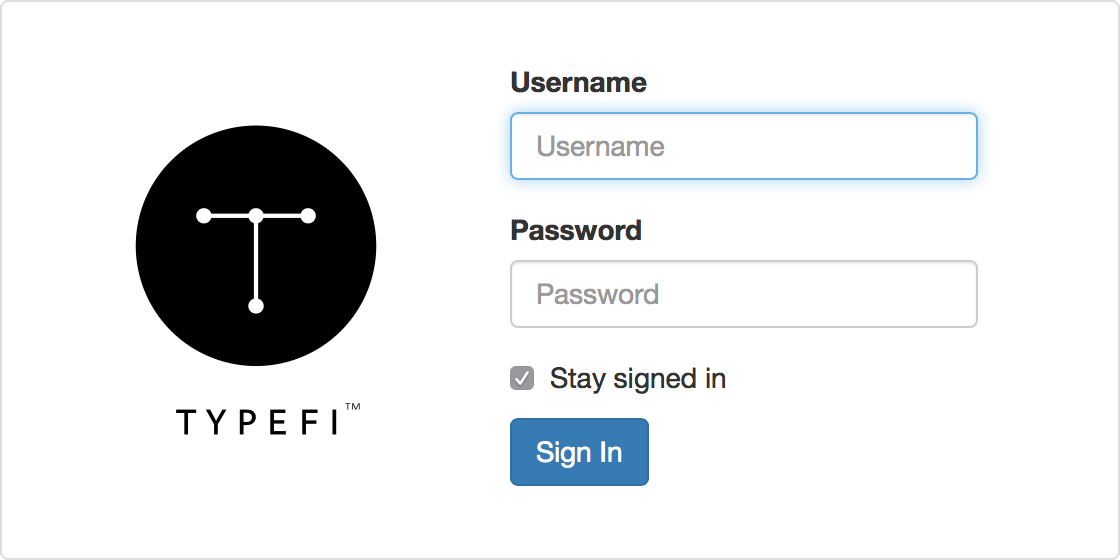
- To sign out, click on your name shown at the top right side of the browser window, and then choose Sign out. If you did not select Stay signed in when logging in, you can also sign out by closing your web browser.

Comments
0 comments
Please sign in to leave a comment.