The XSL (Extensible Stylesheet Language) plug-in enables Typefi workflows to transform one kind of XML into another kind of XML.
You can use the XSL plug-in to apply an XSL transform to convert XML files into CXML (Content XML) files, or modify existing CXML files. You can also use the plug-in to import IDML (InDesign Markup Language) files and transform them into CXML files.
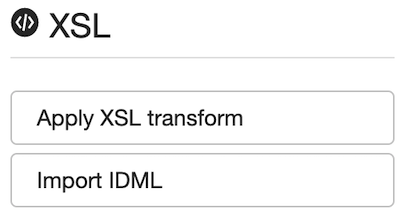
Use case: Automatically customise URLs depending on the output
Many Typefi users produce PDFs for print, web, and other digital formats like EPUB from a single source document. For the best reader experience, URLs are formatted differently depending on the output.
For example, in a print version of a PDF, you need a full URL like https://help.typefi.com/hc/en-us/articles/360001484716-ISO-language-names-and-codes so readers can access the information. But, in digital versions, this is not a smart use of space.
While you could use URL-shorteners to format URLs for digital outputs, this creates a lot of extra manual work for the author or editor. Rather than keeping two versions of the same document, you can use an XSLT to turn long, unwieldy URLs into short, readable URLs—without any additional effort.
For example, https://help.typefi.com/hc/en-us/articles/360001484716-ISO-language-names-and-codes is shortened to simply help.typefi.com for digital outputs.
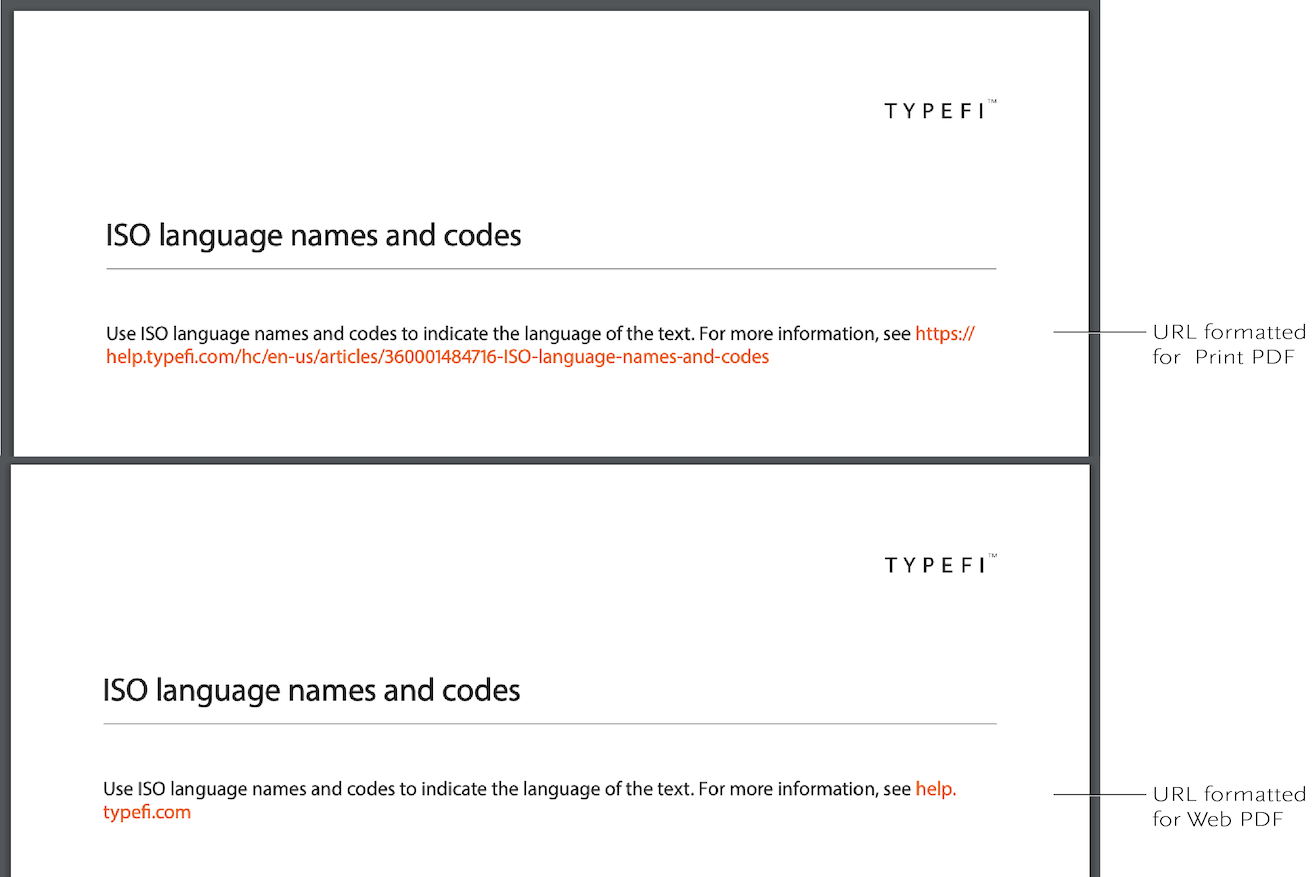
Two versions of the same URL, catered to the unique benefits of the output format. Helping you DO MORE. Contact your Typefi Solutions Consultant to learn more about customising URLs.
Publishing to a specific "flavour" of XML? We have specialised plug-ins for BITS, JATS, NLM, and ISOSTS. Each plug-in is custom-made for its specific "flavour"—featuring transform optimisations and additional pre- and post-processing.

Comments
0 comments
Please sign in to leave a comment.