The Typefi AutoFit 8.9 release fixed this known issue. Adobe InDesign no longer quits when Pastebot is enabled while copying an auto-sizing text frame.
Use this workaround if you use Pastebot when copying auto-sizing text frames.
Issue
Adobe InDesign shuts down when Pastebot enabled, and I copy an auto-sizing text frame.
Workaround
Add InDesign to the Pastebot blacklist. From the Pastebot Help Guide:
The blacklist keeps specific apps from being accessed by Pastebot. By default your OS Keychain is automatically blacklisted. Applications that properly mark sensitive clippings as transient data also do not show up in Pastebot. So applications like 1Password are already blacklisted even if you don't see them in the list. However for your own peace of mind, you can still add them.
You can use the blacklist for more than just sensitive data. There may be an app that you copy from often, but don't want that clipping data stored in Pastebot because it may not be usable elsewhere. Like when working in a music or video production application.
To add InDesign to the Pastebot blacklist:
- Open the Pastebot preferences: Pastebot → Preferences.
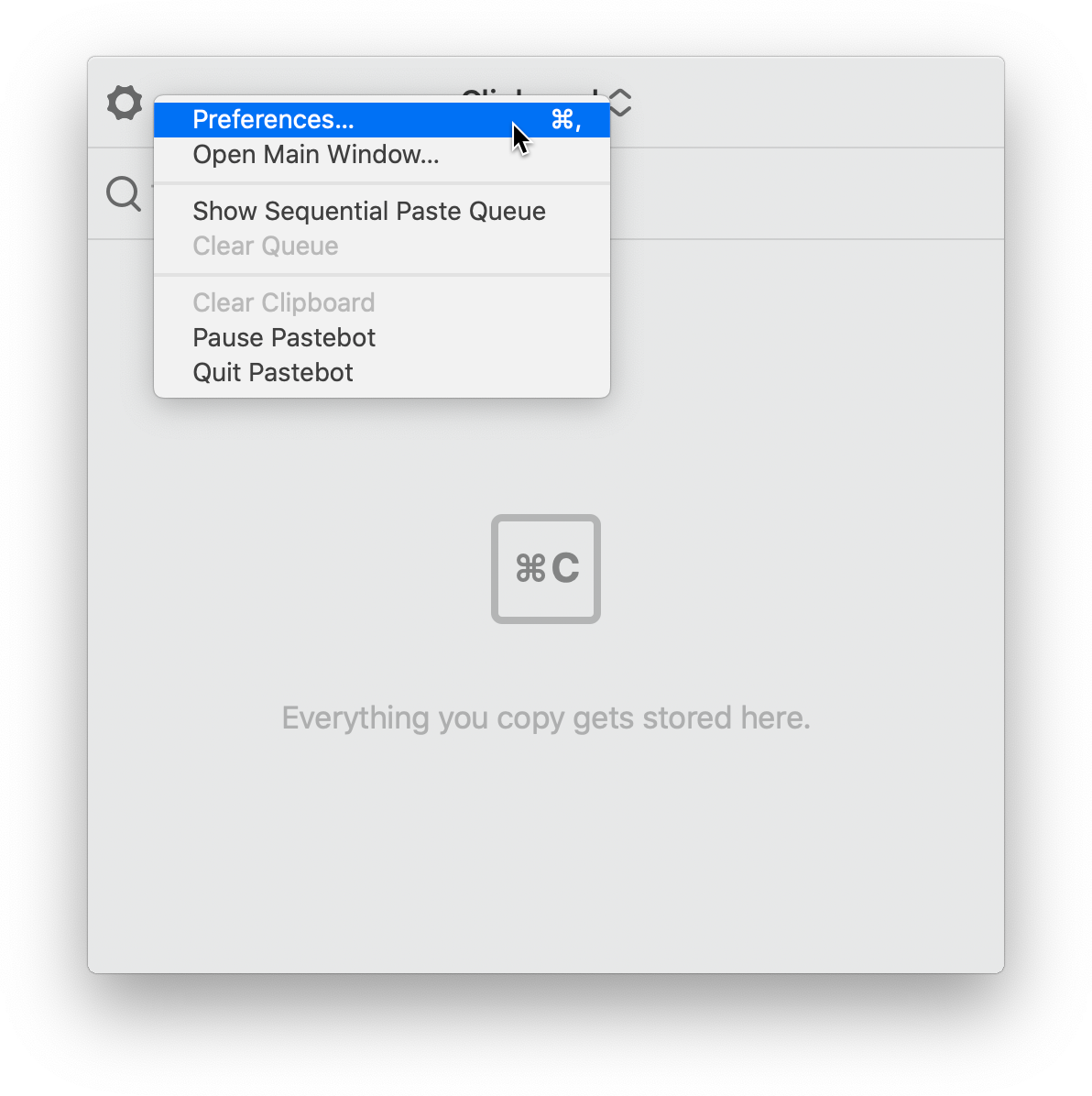
- Click the Blacklist tab.
- Click the plus button (+) and add InDesign to the blacklist.
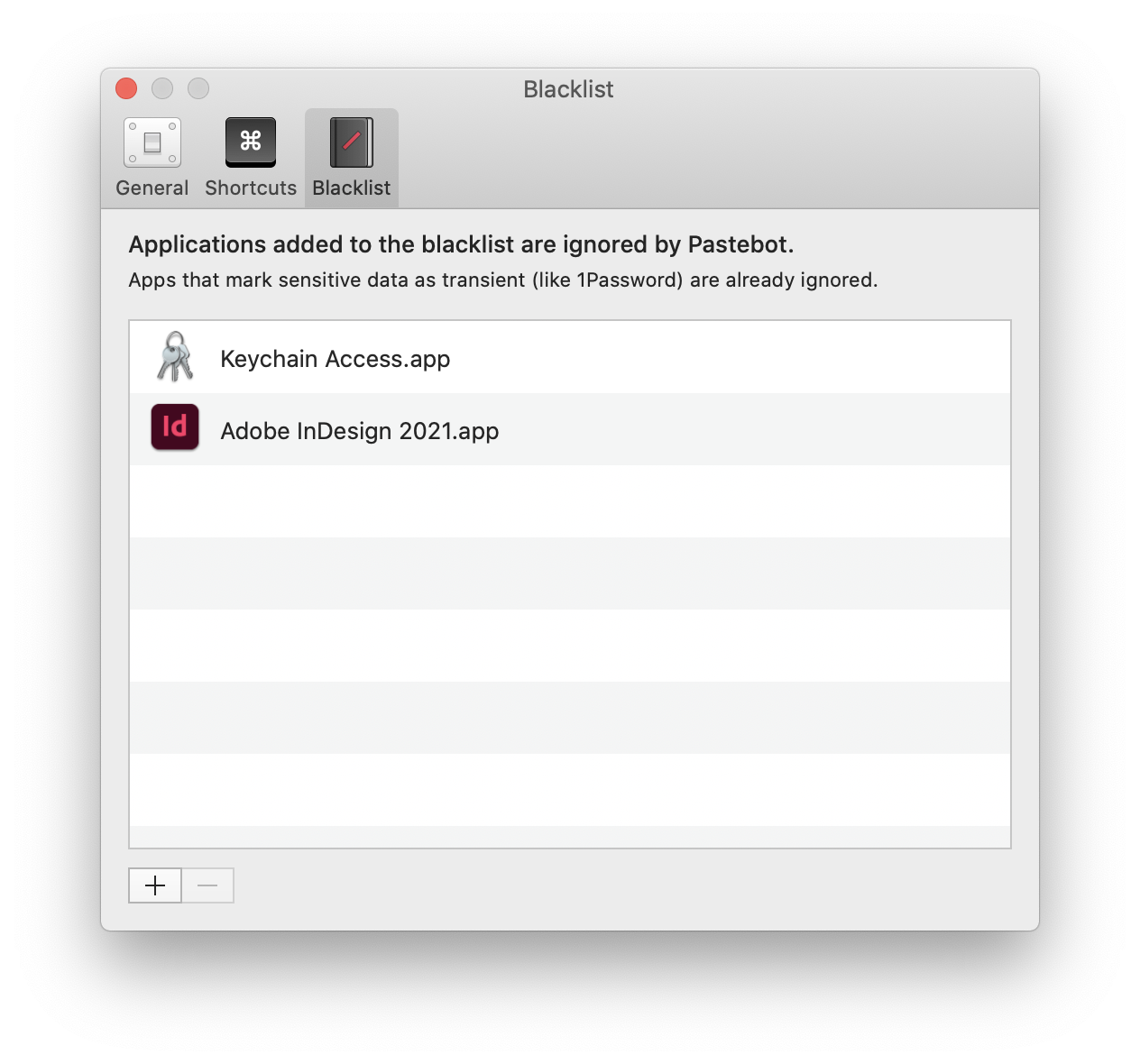

Comments
0 comments
Please sign in to leave a comment.