Overview
- Typefi AutoFit is turned on by default.
- To turn AutoFit off, select Window → Typefi → AutoFit from the InDesign toolbar.
- To turn AutoFit back on again, select Window → Typefi → AutoFit. You'll know Typefi AutoFit is turned on if there is a checkmark next to AutoFit.
Step-by-step instructions
Typefi AutoFit is turned on by default. To turn AutoFit off, select Window → Typefi → AutoFit from the InDesign toolbar.
A situation where turning off AutoFit could be helpful is when many page items with AutoFit relationships need to be rearranged, without updating the relationships.
To turn AutoFit back on again, select Window → Typefi → AutoFit. You'll know AutoFit is turned on if there is a checkmark next to AutoFit.
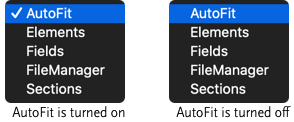
If you turn AutoFit off, then the AutoFit relationships and resize settings no longer work interactively in the InDesign template. Furthermore, turning off AutoFit could prevent the proper handling of AutoFit relationships and frame resizing during the automated page-composition process.
If you have any questions about turning AutoFit on or off, please contact us. We’re happy to help.

Comments
0 comments
Please sign in to leave a comment.