Overview
- You can remove Typefi AutoFit relationships one at a time with the Typefi AutoFit tool.
- Or, you can remove multiple relationships at once with the Typefi AutoFit panel.
Remove a single relationship ↩
- Select the Typefi AutoFit tool in the Tools panel (Window → Tools).
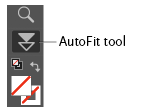
- The cursor changes to the Typefi AutoFit parent icon
 . Click on an existing parent handle.
. Click on an existing parent handle.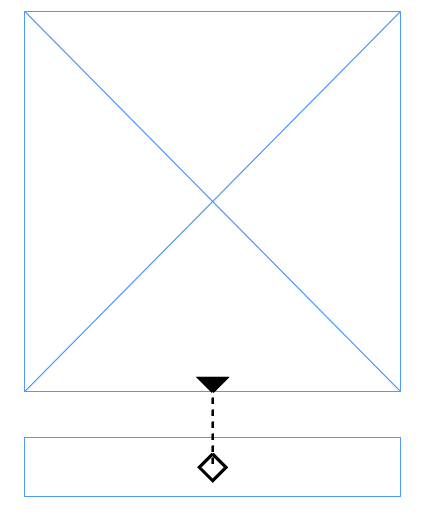
The cursor then changes to the Typefi AutoFit child icon .
. - Click on the corresponding child handle. The parent-child link is removed.
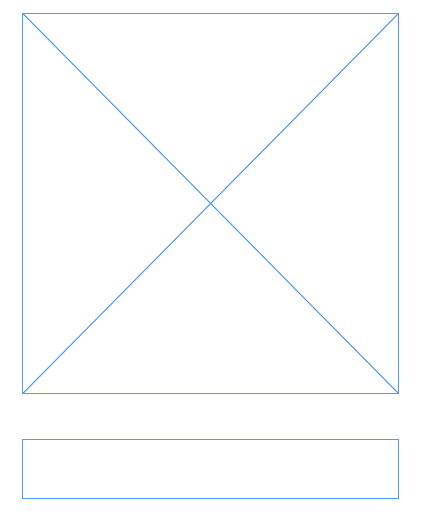
Remove multiple parent-child relationships at once ↩
- Open the Typefi AutoFit panel (Window → Typefi → AutoFit).
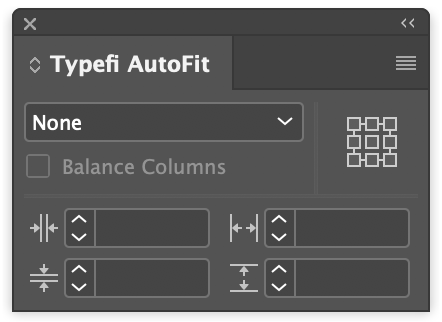
- Select one or more objects to which AutoFit relationships are applied.
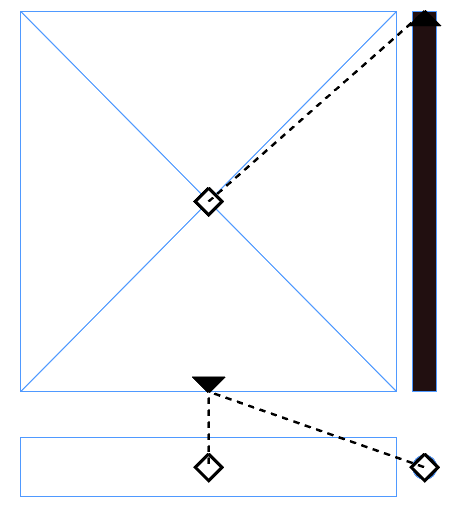
- Choose Remove Relationships from the panel menu.
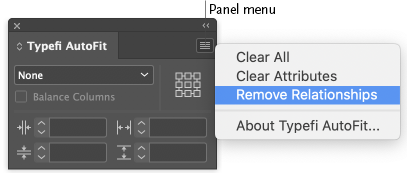
- All of the parent-child relationships are removed from the selected object(s)
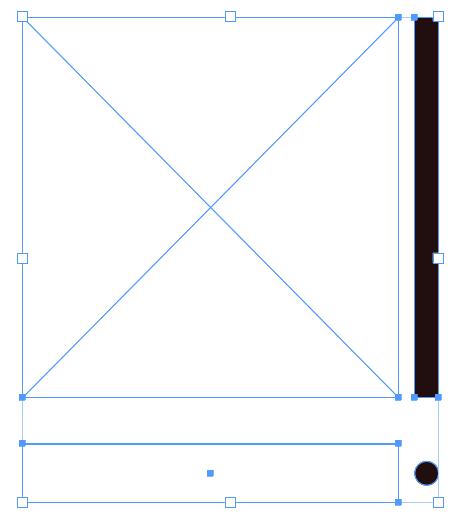
To remove both parent-child relationships and all other applied AutoFit settings, choose Clear All from the Typefi AutoFit panel menu.
If you have any questions about removing AutoFit relationships, please contact us. We’re happy to help.

Comments
0 comments
Please sign in to leave a comment.