An index is composed of an alphabetised list of index entries. The entries either have a page number or page range, or a cross-reference to another entry. Entries may also have subentries that provide supplemental or relational information.
Setup the template
The first step to creating an index is to design the parent (formerly master) page or pages where you want the index to appear. If your index will extend beyond a single page, design both a starting parent for the first page of your index and a continuing parent for following pages.
For detailed information on InDesign parent pages, see the InDesign Help article: Parent Pages.
After you've finished designing your index parent pages:
- Use the Text tool to drag out a new text frame that will contain the actual index.
- Select the text frame and choose Typefi Frame Type → Index from the Object menu, or right-click and choose Typefi Frame Type → Index from the context menu.
- Repeat this on each of your index parent pages.
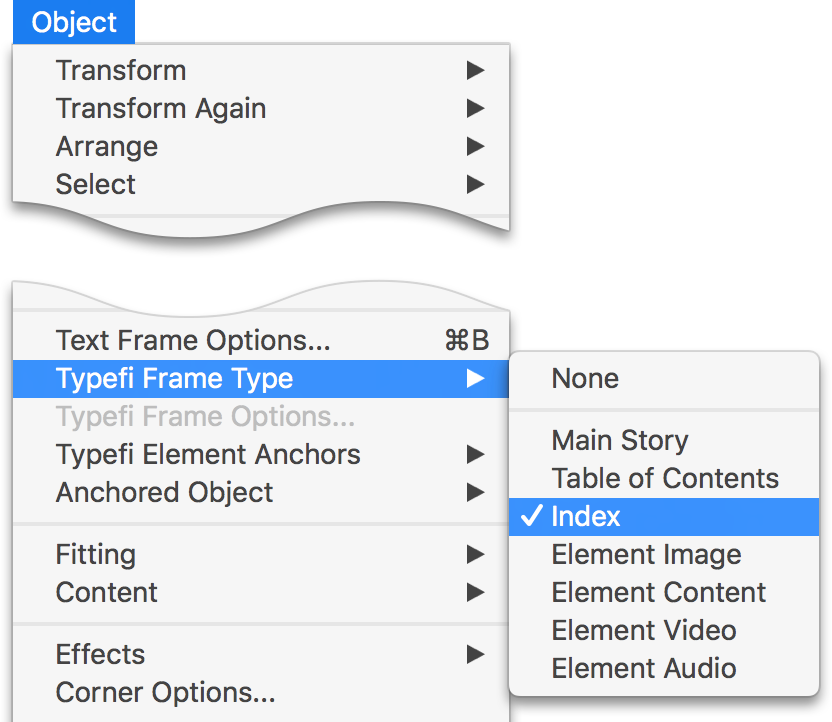
Then:
- Open the Typefi Sections panel.
- Choose New Typefi Section from the panel menu, or click the New Typefi Section button.
- Set the Section Type to Index, and then click OK.
Design the index
Before you can generate an index, you must define its appearance:
- From the Index panel menu, choose Generate Index.
- Click More Options to show all the available formatting options.
InDesign includes several built-in paragraph and character styles for the index levels and styles. You can use these, or you can create and select your own styles.
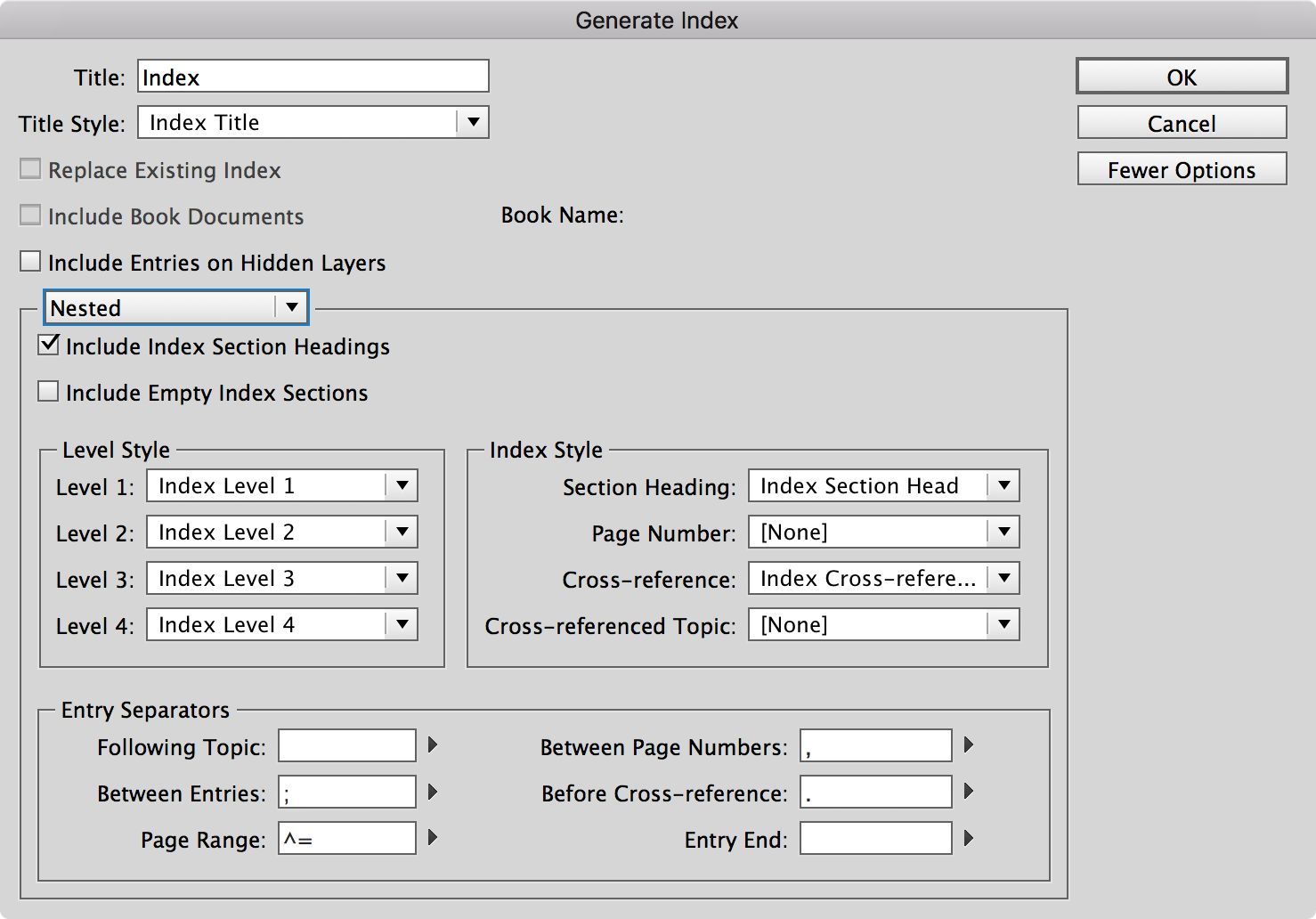
For detailed information on defining the appearance of an InDesign index, see the InDesign Help article: Create an index.
Change the sort order
To change the order of languages or symbols in your index:
- From the Index panel menu, choose Sort Options.
- Select the languages represented in your index (any entries in languages that aren’t selected will be sorted as Symbol).
- Using the Header Type pop-up menu, select the type of language script used for sorting.
- Optionally, use the Up or Down buttons to change the priority order.
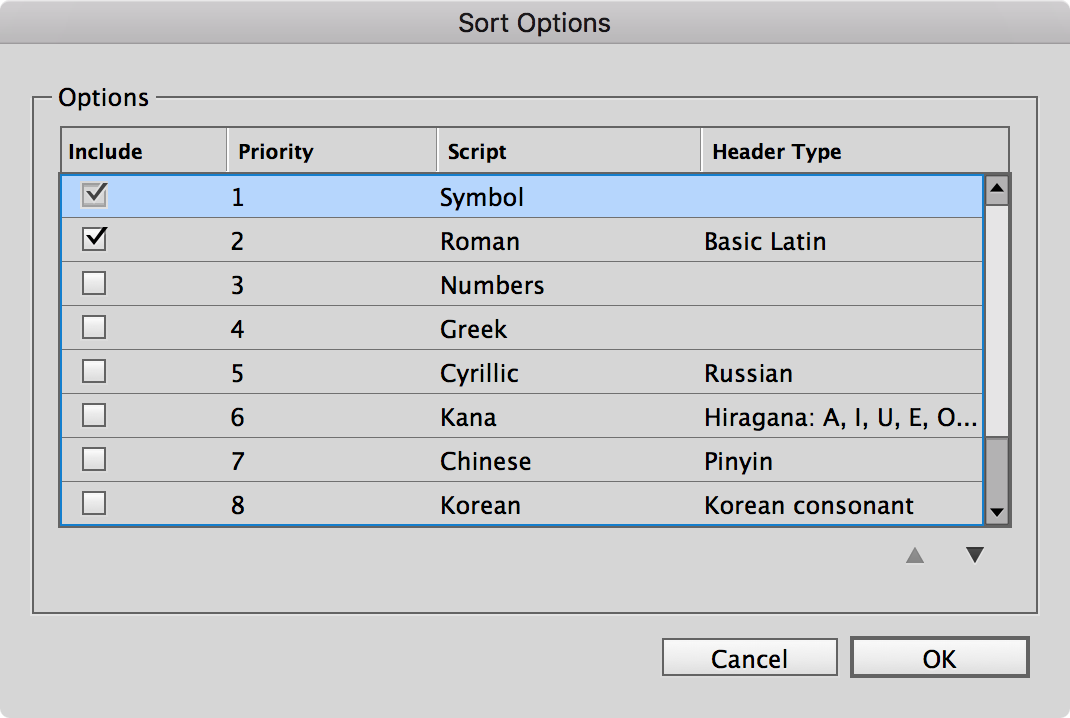
Index extras
Index extras are a special type of Typefi Event Script that correct and extend InDesign's built-in indexing to:
- sort the index with true letter-by-letter or word-by-word (InDesign doesn't follow either system).
- condense sequential cross-references (for example, see teenagers; youth instead of see teenagers; see youth).
- insert locators for index entries that point to footnotes, tables, figures, charts, and such (for example, 334n14, 209t, 210f, etc.)
- use bold and italics within index entries
- recognise when an index entry spans multiple pages (for example, 19–20 instead of 19).

Comments
0 comments
Please sign in to leave a comment.