The Generate DAISY workflow action generates DAISY content from a Content XML (CXML) file. The DAISY Specification offers a flexible and navigable reading experience for people who are blind or print disabled. The current version, DAISY 3, is a NISO Standard for digital talking books (DTB), which offer print-disabled users a significantly enhanced reading experience that is much closer to that of the sighted reader using a print book.
Generate DAISY is divided into two tabs: General and Images.
You can also use workflow variables to specify input fields. To insert a workflow variable, click the lightning bolt icon ![]() and choose a variable from the pop-up menu.
and choose a variable from the pop-up menu.
General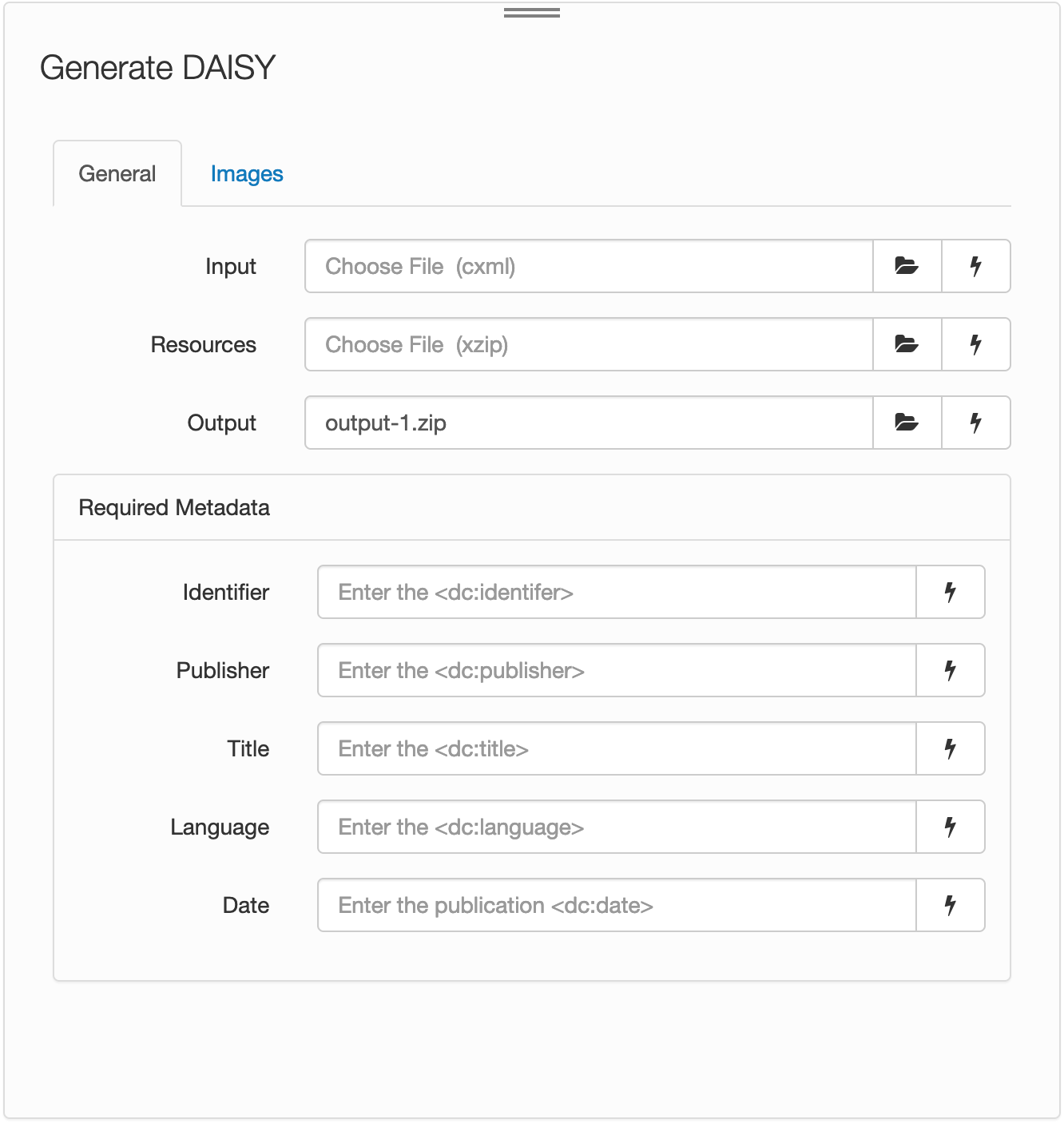
| Field | Description |
|---|---|
| Input | The path to the input Content XML file (.cxml). Click the Choose File icon /Input/my-input.cxml. |
| Resources | The path to the XZIP resource package (.xzip). Click the Choose File icon /path/to/resources.xzip. |
| Output | The path to the output package (.zip). Enter a name or click Choose File output-1.zip. |
| Required Metadata | Section |
| Identifier | A string or number identifying the DTB. |
| Publisher | The agency responsible for making the DTB available. |
| Title | The title of the DTB, including any subtitles. |
| Language | The language of the content, written as an RFC 3066 language code. For example:
|
| Date | The date of publication of the DTB in the format from ISO 8601; the syntax is YYYY[-MM[-DD]] with a mandatory 4-digit year, an optional 2-digit month, and, if the month is present, an optional 2-digit day of month. |
Before moving to the Images tab, double-check:
- The Required Metadata section is complete.
- The Input filename does not contain any spaces or any other characters other than
A-Za-z0-9-_. - The heading structure in the input file is correct (for example, a Heading 3 cannot directly follow a Heading 1).
- These image-specific issues:
- The file extension is .jpg.
- There are no missing images.
- There are no images in the XZIP file that are not referenced in the CXML.
- There are no duplicate image filenames (for example, the same graphic cannot be inserted multiple times).
MathType EPS files do not contain embedded fonts; they only include references to fonts. As the files are not being rendered before converting to DAISY, they are not a suitable format. Instead, use MathML.
Images
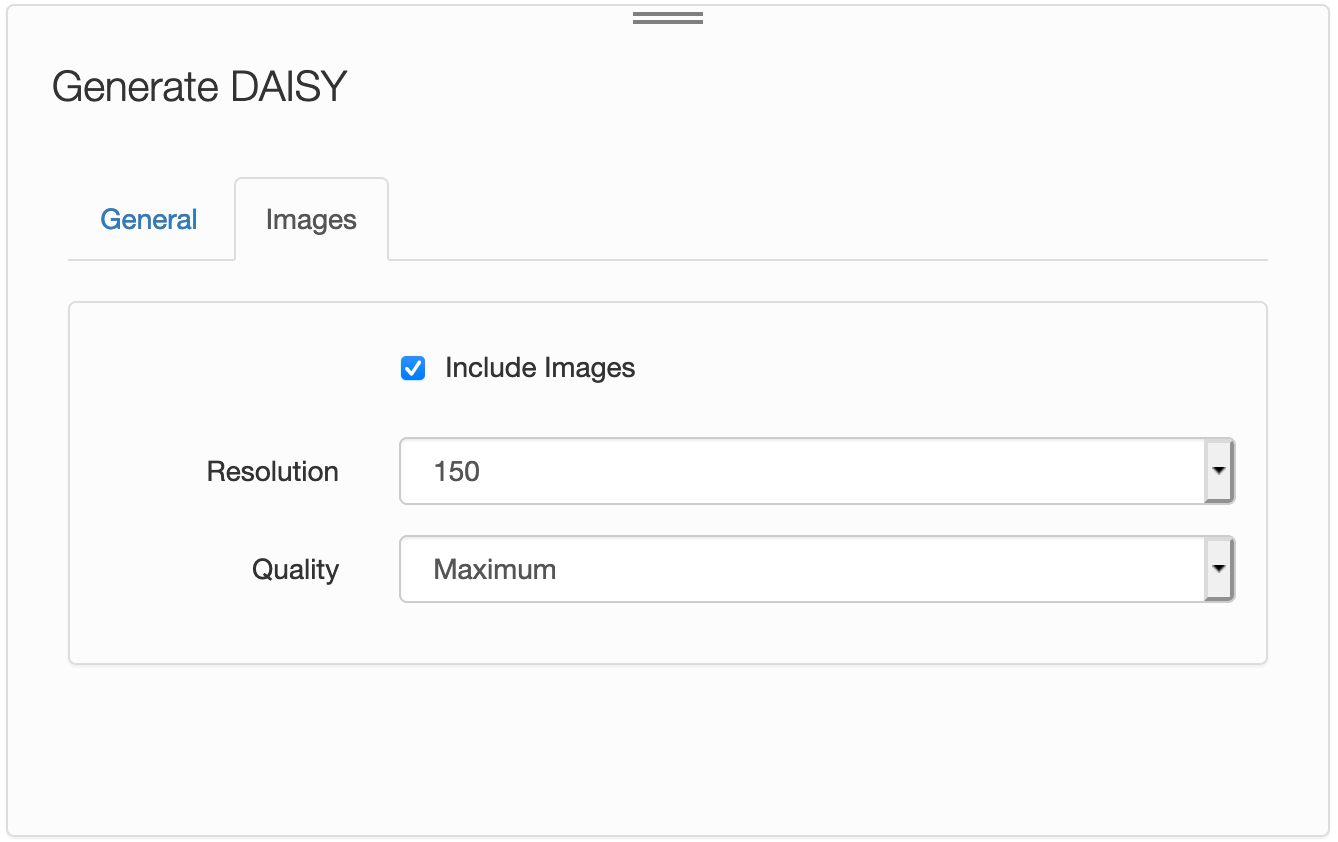
| Field | Description |
|---|---|
| Include Images | A checkbox to decide whether to include images in the output. Include Images is selected by default. |
| Resolution | The resolution of the included images in pixels per inch (PPI). Options are:
|
| Quality | The image quality of the exported images. Options are:
|
Any images with transparency in them are converted to an opaque image with a white background.
Generate DAISY only supports ImageMagick 6.9 for Windows and macOS. If images are not appearing in your output, follow the steps in this workaround.

Comments
0 comments
Please sign in to leave a comment.