The Validate URLs workflow action uses HTTP response status codes to check for broken web links. HTTP response status codes show whether a specific HTTP request has been successfully completed.
| HTTP response | Log status |
|---|---|
| Informational responses (100-199) |  Info Info |
| Successful responses (200-299) |  Info Info |
| Redirects (300-399) |  Warn or Warn or  Info Info |
| Client errors (400-499) |  Error Error |
| Server errors (500-599) |  Warn, except for SSL issues which are Warn, except for SSL issues which are  Error Error |
NOTE Because the Validate URLs workflow action validates web links asynchronously (some links may validate more quickly than others), the display order of messages in the Typefi Server workflow log may not be in the same order URLs appear in the input Content XML file.
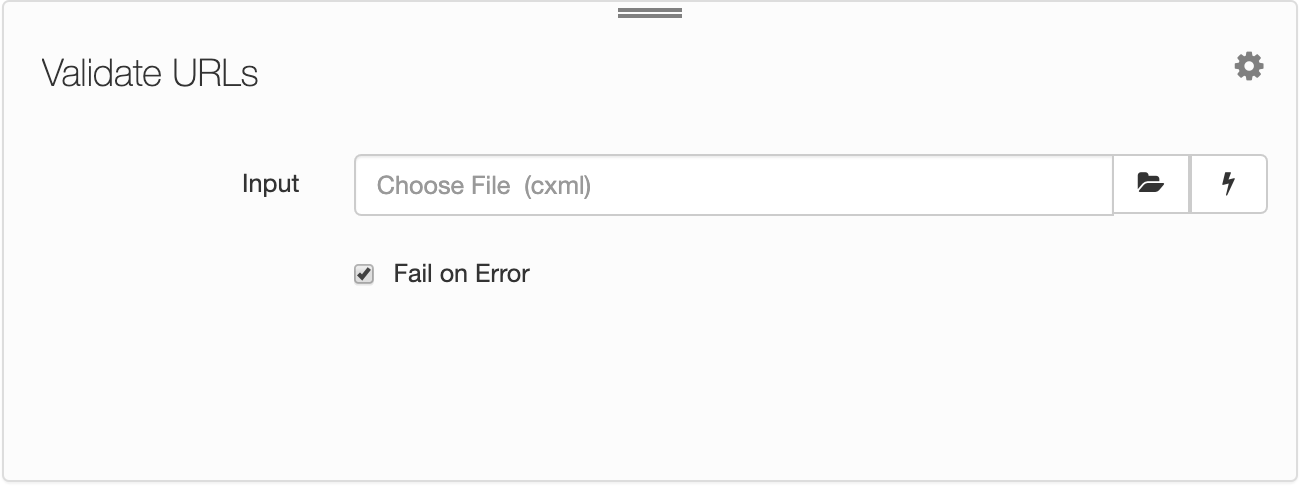
| Field | Description |
|---|---|
| Input | Choose the Content XML file to be checked for broken web links. |
| Fail on Error | Select the Fail on Error checkbox if the job should fail when a URL cannot be reached. Fail on Error is selected by default. |
NOTE Because HTTP requests can take between 30 to 120 seconds to timeout, the Validate URLs workflow action may take a considerable amount of time if there are many links in the document.

Comments
0 comments
Please sign in to leave a comment.