With the Advanced Overset Detection event script you can see at a glance if a document contains overset text. You have complete control over the appearance of the overset frame overlays and it even supports detecting overset text within table cells. Overset Detection gives authors and editors high visibility into the presence of overset text and helps prevent costly printing mistakes.
The Advanced Overset Detection event script will detect overset text frames and table cells, and add warnings to the document alerting you where this has happened. The content from overset text frames will be added to the end of the document with links back to where the overset occurs. Overset table cells are tinted blue by default.
How to configure Overset Detection in a workflow
The Advanced Overset Detection script is a DocumentEnd event. Your workflow should be configured to run DocumentEnd scripts, and the script should be placed in the DocumentEnd folder on the InDesign server.
Custom configuration for text overset

The script will place a label on every page with an overset text frame. A page will be added to the end of the document with the overset text and an arrow, which is the link back to the label.
The script makes use of a variety of styles to present the information. If these styles do not already exist in the document, the script creates them and the result has the look of the example above.
To customize the look of the labels, add the following Object and Paragraph styles to your template. Again, it is not necessary to do any of this if you're happy with what the above default label looks like.
Object Styles
Overset TextFrame Warning: An object style that is used to label any non-anchored overset text frame. In a Typefi workflow, this would be a text frame in an element. You can create a customized version of this object style. The only restriction is that the text frame must have a text wrap of none. That is, the text wrap option in the object style definition must be enabled and set to None.
Overset Anchored Frame Warning: An object style that is used to highlight any anchored overset text frame. Again, the text wrap option in the object style definition must be enabled and set to None.
Hidden Metadata: If an overset text frame has an object style applied to it with this name, it is ignored by the script.
Paragraph Styles
Overset Warning Head: This paragraph style is used for the first paragraph of an overset text frame warning.
Overset Warning Details: This paragraph style is used for the second paragraph of an overset text frame warning which displays the first few words of overset text. The paragraph style Keep Options must be set to ‘Start Paragraph: Anywhere’, otherwise just about any other formatting is acceptable.
Layer
Overset Warning: This layer is used to hold all warnings associated with overset text (in the case of overset non-anchored text frames) as well as a copy of the overset text itself. You can customize the UI-color used for this layer by predefining the layer in the template.
Custom configuration for table cell overset
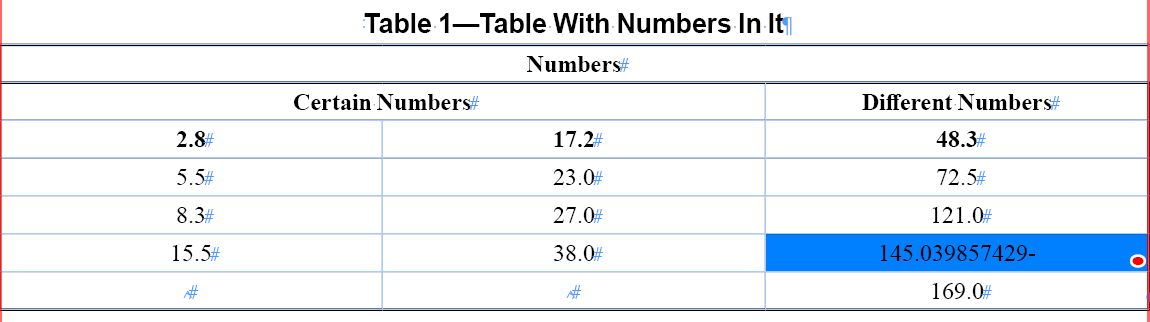
By default, the script will tint any overset table cells blue. If you would like them to be a different color, create a new color swatch in your template, name it TFoflow, and assign whatever color you wish.

Comments
0 comments
Please sign in to leave a comment.